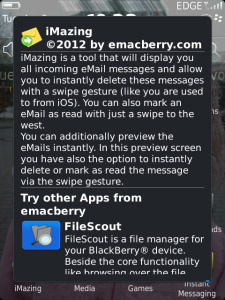
Tag: iMazing emacberry
Overview :
iMazing v1.3.1.5 - Handling your incoming eMails with just a swipe gesture
OS 5.0,6.0,7.0 apps
size: 144 KB
model: Storm 9500/9530, Storm2 9550/9520, Torch 9850/9860, Torch 9800, Curve 9380, Bold 9790, Torch 2 9810, Bold 9900/9930, 9981
Description:
** The FREE Version of iMazing will display ONLY the latest eMail **
** YOU need to BUY a License (via In-App Purchase) in order to make use of the full functionality of iMazing (displaying a unlimited number of messages) **
** TOUCH DEVICES ONLY **
iMazing is a tool that will display you all incoming eMail messages and allow you to instantly delete these messages with a swipe to right gesture. You can also mark an eMail as read with just a swipe to the left.
You can additionally preview the eMails instantly with a single touch. In this preview screen you have also the option to instantly delete (or mark as read) the message via the swipe gestures (left/west = mark as read | right/east = delete).
With iMazing you're Getting Things Done (GTD) - full stop. And of course the application is fully customizable to your requirements - starting with the option where the the message list should be displayed and ending with the configuration when an incoming email should be marked as read (see screen shots for details).
See the iMazing in action @ YouTube:
http://youtu.be/Tu6Iks6jnzw?hd=1
If you like the bb app, Please share to your friends!
|
