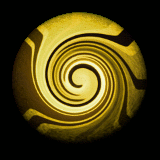
Tag: Icons Multi-Click
Overview :
Multi-Click Icons v1.1.0 - blackberry apps download
Description:
Reduce homescreen clutter by organizing icons into multi-app icons. One for all browsers, one for finance tools, one for stores, or whatever setup you like. Less scrolling and heirarchy searching.
Each multi-app icon can launch up to 4 apps by single, double, triple, or quad-clicking. For example, you can have your browser icon set to launch the BlackBerry browser if you click once, Bolt if you click twice, and Opera Mini if you click three times.
Each stack can be set to show its most-recently used icon, or always a particular one on top. Icons change as you click. If you miss the one you wanted, the launch will cancel so you can try again.
Multi-click reaction time can be adjusted, and as icon locations become habitual, you can multi-click very quickly. If you forget where something is, click through a stack without launching anything, or click the gold disc for an overview of the full setup.
Features:
8 configurable multi-click icons
4 apps assignable to each icon
Model:
Blackberry 89XX Curve Series (480*360): 8900(Javelin), 8910(Atlas), 8950, 8980/Blackberry 90XX Bold (Onyx) Series (480*320) Devices Models: 9000, 9020(Onyx)/Blackberry 96XX Tour (Niagara) Series (480*360):9600, 9630, 9650(Tour2), 9670, 9700(Bold2), 9780 /Blackberry 95XX Storm Series (360*480):9500, 9510, 9520, 9530, 9550(Storm2), 9800(Torch)/Blackberry Pearl 3G Series (360*400) Devices Models: 9100, 9105
|
