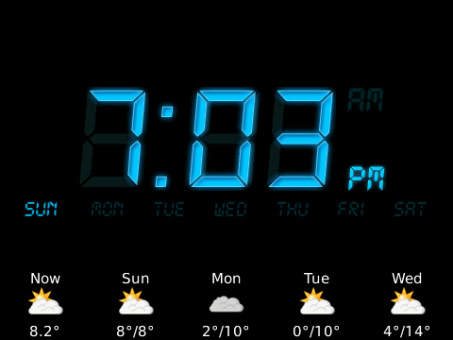
Tag: Alarm Clock Weather
Overview :
Alarm Clock and Weather 3.2 for blackberry os5.0-7.1 apps -- Gorgeous color LED clocks; weather forecast(85xx series users please check the notes in the end of the descriptions); make playlists for alarms; or wake up to stream radios(radio app must support auto play when started; some users reported 9900 could not show weather, that is because some devices do not have APN set correctly. In that case, you will need to manually set it by going to Options/ Device/ Advanced system settings/ TCP IP. You can get the APN settings from your carrier)
Important: If you have the free version, please delete it before installing the full version.
For users with upgrade issues:
It appears that for users who downloaded the app during the free promotion, App World does not allow upgrade. As a developer I have no control over this, I have opened a ticket at the RIM support portal. If you really want to get the new version for now you may need to delete the app from your phone and make a purchase. I recommend backing up the app using Blackberry Desktop software before deleting, so you can always get it back.
Wake up to your own playlist for for alarms. Better, you can launch a stream radio software such as Pandora or Slacker for an alarm to make it a radio clock. Multiple alarms for all different tasks.
Please leave us a candid review for the app, and let us know your suggestions or issues.
Check out the review by Crackberry.com at http://crackberry.com/review-musical-clock-multiple-alarms
Check out this video review on youtube at http://www.youtube.com/watch?v=4nlJYGAzEIM
~~~ Clock ~~~
Gorgeous color LED clocks: Blue, Yellow, Green, Orange, Pink
Landscape and horizontal modes(for Storm and Torch)
12 or 24 hour format
~~~ Weather ~~~
4 day forecast and current condition
~~~ Alarms ~~~
Use a installed radio software such as Pandora, Slacker, Tunein for alarms.
Use your favorite songs instead of just playing a single song for alarms. (BlackBerry® build-in songs and ringtones may not work because they are not playable by 3rd party apps.)
Multiple alarms
Build-in tones
Vibration
Customizable snooze timer
Notes for 85xx users:
85xx phones may not have GPS, you will need to manually input location data. The location must be in decimal format like 45.12, -85.34. You can find the location info from Wikipedia.org. First search your city, then click the Coordinates link at the top right corner to get the decimal format. For example, the link for
London in Wikipedia.org is:
http://toolserver.org/~geohack/geohack.php?pagename=London¶ms=51_30_26_N_0_7_39_W_type:city(7825200)_region:GB
Click the Coordinates link will bring you to GeoHack to get the decimal format from here:
http://toolserver.org/~geohack/geohack.php?pagename=London¶ms=51_30_26_N_0_7_39_W_type:city(7825200)_region:GB
Version: 3.2
File Size: 3 MB
Blackberry OS 7.1 Series: P'9981, 9860, 9850, 9810, 9620, 9360, 9350, 9320, 9315, 9310, 9220, 9930, 9900, 9720, 9790 / Blackberry OS 7.0 Series: P'9981, 9860, 9850, 9810, 9380, 9370, 9360, 9350, 9930, 9900, 9790 / Blackberry OS 6.0 Series: 9800, 9670, 9105, 9100, 9330, 9300, 9780, 9700, 9650 / Blackberry OS 5.0 Series: 9630, 9800, 9530, 9500, 9550, 9520, 9105, 9100, 9330, 9300, 8980, 8900, 8530, 8520, 8350i, 8330, 9700, 9650, 9000
|
