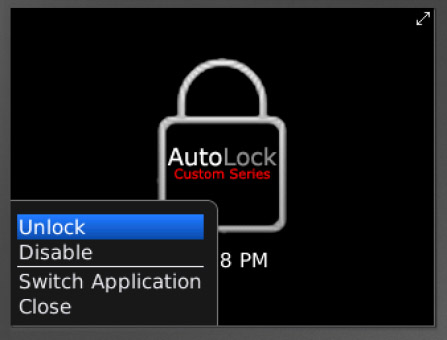
Tag: AutoLock
Overview :
AutoLock Custom Edition 1.5 for blackberry os5.0+ apps -- Perfect for the BlackBerry® Torch: AutoLock Custom Edition from the Custom Series is the ONLY automatic screen locking utility that works with OS builds greater than 5.0.0.5xx AND OS 6.0!! AutoLock CE automatically locks the keyboard when the backlight goes off to prevent unwanted key presses. No configuration is required to use this utility, simply install, select “Yes” when prompted for trusted status, and you're ready!
Version: 1.5
File Size: 25 KB
Required: 5.0.0 or higher
Model: Blackberry OS 7.1 Series: P'9981, 9860, 9850, 9810, 9620, 9360, 9350, 9320, 9310, 9220, 9930, 9900, 9790 / Blackberry OS 7.0 Series: P'9981, 9860, 9850, 9810, 9380, 9360, 9350, 9930, 9900, 9790 / Blackberry OS 6.0 Series: 9800, 9670, 9105, 9100, 9330, 9300, 9780, 9700, 9650 / Blackberry OS 5.0 Series: 9630, 9800, 9530, 9500, 9550, 9520, 9105, 9100, 9330, 9300, 8980, 8900, 8530, 8520, 8350i, 8330, 9700, 9650, 9000
Description:
When AutoLock CE is engaged just press the Menu button and select “Unlock” to disengage the lock. AutoLock uses its own custom locked screen with the time and the AutoLock CE logo.
******Does not lock the call keys, this is a legal requirement due to federal law******
(Note: If you are unable to open AutoLock CE after installing, go to "Options - Applications" and set permissions on AutoLockCE to "Allow")
AutoLock CE does not use a passcode.
AutoLock CE can be quickly disengaged while the screen is black by pressing the end key. (Once screen turns on you must use menu to disengage).
AutoLock works on all models and operating builds after OS 4.5.
***Hints:
-Map “AutoLock Custom Edition” to one of the side convenience keys for easy access (options – Screen/keyboard)
-Use a "double-tap" of the menu key to quickly unlock the device
|
