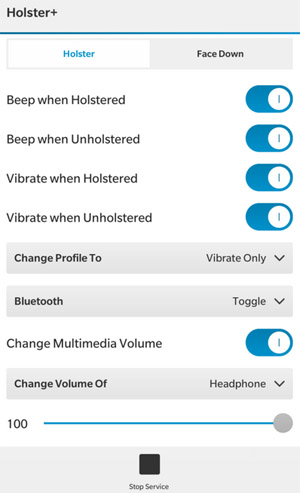
Tag: Holster
Overview :
Holster+ v1.0.0.1 for blackberry apps
Holster+ is a simple and ultra-lightweight headless app that can automatically do certain things when you holster/unholster your phone or place it face down on a flat surface.
Functions supported by this version (each of them can be freely enabled or disabled):
* Play sound and/or vibrate when the device is being holstered/unholstered. You'll always know if the magnetic sensor locked your device. You'll also hear if it ever gets accidentally unblocked in your pocket...
* Play sound and/or vibrate when the device is being placed face down or picked up. You'll always know if the Power Saving mode got enabled by this advanced interaction. You'll also hear when anyone else picks it up.
* Switch to a selected profile while the phone is holstered or placed face down, then automatically revert to the old profile.
* Turn off, turn on or toggle Bluetooth.
* Change Multimedia volume of selected output device (speaker, headphone or both).
FEATURES:
* Native, headless.
* Extremely small.
* Virtually zero CPU, memory or battery use.
* Configure once and forget about it, it'll work silently in the background doing its job.
NOTES:
* Holster options work with holsters equipped with magnetic sensor.
* FaceDown options to work require 'Flip to Save Power' interaction to be enabled in Settings / Advanced Interactions. If Battery Saving Mode is set to disable Advanced Interactions while it is active, FaceDown options won't work in Battery Saving Mode, either.
* Only standard profiles are supported. When a custom (user made) profile is active, profile change will be ignored.
* Profiles which disable notification sounds and/or vibration (e.g. Silent) may also disable this app's sound and/or vibration when the phone is being holstered or placed face down. You can prevent it by changing such profiles' settings for this app (Settings / Notifications / selected profile / App Exceptions).
* Permissions: Run In Background (headless service), Notifications Control (change profiles).
Supported Devices:
BlackBerry Classic
BlackBerry Leap
BlackBerry Passport
BlackBerry Passport Silver Edition
BlackBerry Q10
BlackBerry Q5
BlackBerry Z10
BlackBerry Z3
BlackBerry Z30
Porsche Design P9982
Porsche Design P9983
|
