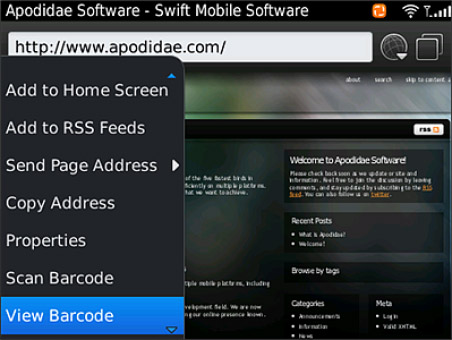
Tag: Barcode Assistant
Overview :
Barcode Assistant 1.1.0.74 for blackberry apps - Create and Scan 2D/QR barcodes. Barcode Assistant integrates into the standard PIM applications to create barcodes directly from the Calendar, Address Book, Tasks and native Web Browser. The application can also create other barcodes for websites, e-mail addresses, twitter, phone numbers, as well as geo barcodes based on your current location.
Version: 1.1.0.74
File Size: 684 KB
Required: 5.0.0 or higher
Model:
Blackberry OS 7.1 Series: P'9981, 9860, 9850, 9810, 9620, 9360, 9350, 9320, 9310, 9220, 9930, 9900, 9790 / Blackberry OS 7.0 Series: P'9981, 9860, 9850, 9810, 9380, 9360, 9350, 9930, 9900, 9790 / Blackberry OS 6.0 Series: 9800, 9670, 9105, 9100, 9330, 9300, 9780, 9700, 9650 / Blackberry OS 5.0 Series: 9630, 9800, 9530, 9500, 9550, 9520, 9105, 9100, 9330, 9300, 8980, 8900, 8530, 8520, 8350i, 8330, 9700, 9650, 9000
Description:
Barcode Assistant for BlackBerry® OS 6.0 takes advantage of the automatic scanning process. Request the scan and the scanner will detect the barcode automatically. The OS 5.0 version will require clicking the trackpad, trackball, space bar (or storm touch screen) to capture the barcode image for processing.
With Barcode Assistant, you can:
* Scan a website barcode from the web browser menu.
* Create a barcode from the currently viewed website.
* Create and Scan calendar events directly from the Calendar
* Create and Scan to-do items directly from the Task application.
* Create and Scan business vCards directly from Contacts.
* Create location barcodes using your current location.
* Open scanned locations in BlackBerry® Maps for Google Maps.
NOTE:
Barcode Assistant does not scan UPC, ISBN, or Datamatrix barcodes. It is for QR barcodes. If you are having problems with QR barcodes, check out our FAQ. If you are still having problems, please contact us. We respond to every e-mail.

|
