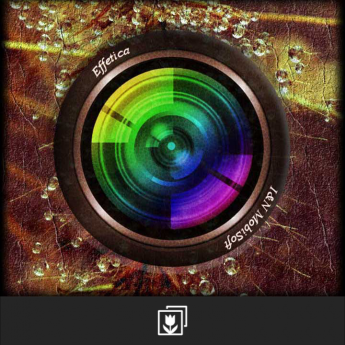
Tag: Effetica Soc
Overview :
An image processing software, the above-mentioned features than the Photo Studio to be more professional, more powerful, including curves, you can adjust the white balance can be said that the phone side of the PS. Photo Studio also has a lot of similar material, the most crucial point is that all materials are free, I think that you can put on the Photo Studio uninstall it.
Supported Devices:
BlackBerry Q10
BlackBerry Q5
BlackBerry Z10
BlackBerry Z3
BlackBerry Z30
Porsche Design P9982
Description:
At this moment there are two main differences between Effetica Pro and Effetica Social:
- Effetica Social saves images with maximum size of 600x600 pixels (Effetica Pro saves images with maximum size of 4000x4000 pixels)
- Effetica Social DOES NOT preserve EXIF info of original photo
The rest of both apps absolutely identical
=============================================
JOIN OUR BBM CHANNEL C0012463E
Effetica is a full-featured photo editor that includes many high quality customizable tools, with the ability to apply many filters before saving. It is fluid, fast, and is specifically designed for BlackBerry® 10 platform.
Crop tool has a number of aspect ratio choices that will help you bring your image to the desired shape. Resize tool supports free or fixed size changes.
Effetica has more than 90 high quality filters that will help you give your photos the desired look. You can control the density of the filters and change the area to which it is applied. Allowing you to combine several filters and create unlimited number of possible looks for your photos.
Effetica provides a set of over 35 classic frames with a high degree of customization such as frame color, it's opacity, and border size. Giving the ability to combine several frames enable you to create a very unique frame each time.
Effetica has many customizable overlays and surface patterns to provide you with additional tools to unleash your creativity.
Effetica can also create the "miniature-effect" Use the customizable Tilt/Shift tool to achieve desired effect
Effetica is specifically designed for BlackBerry® 10 platform and thus supports BlackBerry Z30, Z10, Z3, Q10 and Q5 devices! It is well integrated with BlackBerry® 10 OS. You can launch it via Share or Open in menus. You can use all your social networks that provide share capability to share your creations with your friends and family.
Effetica features include:
- customizable auto-levels tool
- customizable manual levels tool
- brightness and contrast tool
- gamma correction tool
- exposure compensation
- shadow/highlights tool
- color balance
- white balance
- channel mixer
- hue and saturation
- invert with color channel selection
- sharpness
- blur
- crop with aspect ratio choices
- rotate and flip
- straighten
- mirror tool
- resize with free and fixed options
- 90 high quality customizable filters
- 40+ highly customizable classic frames
- 90 high quality customizable overlays
- 20+ high quality customizable surface patterns
- customizable tilt/shift effects
- text tool with 45+ creative fonts
- pad tool for image canvas size control
- blender tool for arbitrary image overlay using different blending modes and fade control
- image info tool (EXIF info viewer)
- support for saving to SD card (use application menu Settings)
- support for output picture quality (use application menu Settings)
- support for pictures up to 16 MP (4000 pixels largest size)
- support for BlackBerry® Z30, Z10, Z3, Q10 and Q5 devices
- support for landscape mode on BlackBerry Z30, Z10 and Z3 devices
- integration into Share and Open in menus of the BlackBerry® 10 platform
- dual theme, specifically optimised for BlackBerry Q5/Q10 devices
- share using build-in BlackBerry® 10 capabilities
- Effetica is EXIF-friendly, it can properly handle EXIF orientation and preserves all image info in edited images
QUICK HOW-TO:
- zooming image: double tap on image to change its preview mode (Fit - whole image is shown on screen, Fill - image occupies the whole screen, Original - image is shown at 100% of its size)
- precise slider value changes: tap on left/right icon of slider to precisely change its value
- toolbars in Classic theme: use single tap outside the toolbar to hide/show it
- tools with rotate functionality use pinch-to-rotate gesture
- Text, Blender and Tilt/Shift tools also use pinch-to-zoom gesture for object size change
|
