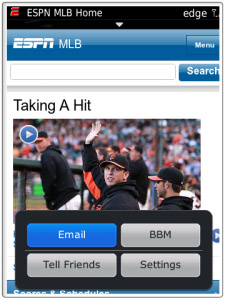
Tag: Screen Grabb
Overview :
Screen Grabber Pro - Version: 2.400
Required Device Software:
Smartphone: 5.0.0 or higher
Model:
Blackberry 9300(Kepler), 9320, 9330, 9350, 9360, 9370/Blackberry 89XX Curve Series (480*360): 8900(Javelin), 8910(Atlas), 8930, 8950, 8980/Blackberry 90XX Bold (Onyx) Series (480*320) Devices Models: 9000, 9020(Onyx)/Blackberry 96XX Tour (Niagara) Series (480*360):9600, 9630, 9650(Tour2), 9700(Bold2), 9780, 9788, Dakota, Apollo /Blackberry 95XX Storm Series (360*480):9500, 9510, 9520, 9530, 9550(Storm2), 9570(Storm3), 9800(Torch), 9810/9850/9860(Torch2)/Blackberry Pearl 3G Series (360*400) Devices Models: 9100, 9105, 9670(Style)/Blackberry 99XX (OS 7.0) Series (640*480) Devices Models: 9900, 9930, 9981
Description:
** On Sale for Limited Time. Regularly $2.99 **
JaredCo delivers again with Screen Grabber – the totally flexible screen capture app that lets you share your BlackBerry® screen shots with anyone. Simple. Easy. Useful. Now with BBM™ Integration!
- No Watermarks
- No Annoying Sounds
- No Ads
With Screen Grabber, send a map or directions to your best friend, or send your icon screen with a couple of clicks to share with family and friends. There’s nothing quite like Screen Grabber.
• With a single click take a screen shot of your BlackBerry® screen. Tap. Done.
• Set your Convenience Key to Screen Grabber for quick access.
• Option to take screen grabs at full resolution or reduced file size resolution.
• Option to save screen grabs in picture folder or Screen Grabber folder.
• Email that screen shot to anyone, anywhere, any time. JaredCo makes sharing simple.
• Send your screen shots to your BBM™ contacts using the BBM™ Integration (BBM™ 6.0 required).
• Unlike other screen shot apps, Screen Grabber saves the screen shot image in a small size making it easier to email and to save.
• Screen Grabber stores all your screen captures in a new picture file called Screen Grabs. Want to see your contacts list from a month ago? Easy. If you grabbed a screen shot of that important client’s phone number, it’s in the file labeled Screen Grabs, right where we put it for you.
• Want to send a map or directions to your technically-impaired friends? It doesn’t get any easier than click and send with Screen Grabber.
• Organize your BlackBerry® Screen Grabs in a single place – one folder holds it all in an “at-a-glance” format.
• So simple to synch, Screen Grabber does it all for you. Download and you’re good to go.
App icons, maps, tools, contacts, addresses – JaredCo’s Screen Grabber makes it a snap to grab a screen shot, send it or store it for use down the line.
You’ve got nothing to lose and lots of utility to gain. Like all JaredCo apps, we design them, we build them and we support them. .
|
