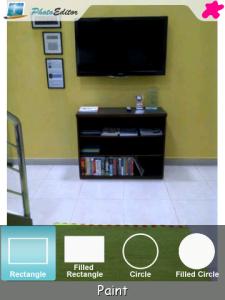
Tag: Photo Editor Suite
Overview :
Photo Editor Suite v2.0.1
Model:
Blackberry 89XX Curve Series (480*360): 8900(Javelin), 8910(Atlas), 8930, 8950, 8980/Blackberry 90XX Bold (Onyx) Series (480*320) Devices Models: 9000, 9020(Onyx)/Blackberry 96XX Tour (Niagara) Series (480*360):9600, 9630, 9650(Tour2), 9700(Bold2), 9780, Dakota, Apollo
Description:
Get Value for your money, we have amazing features like CROP, DOODLE, PAINT, FILTERS and FRAMES! Get this BlackBerry® Super App Challenge Regional Selection Winner for a discounted price. Hurry while promotion lasts!
Version Legend
V 1.0.0 - Basic - Crop, Rotate, Adjust Brightness and Contrast, Filters, Send to Email and Resize
V 1.0.1 - Frames Added
V 1.2.0 - French Supported
V 2.0.0 - Paid Upgrade - New UI, Draw with a Pen or Brush, Add Color, Add Shapes, Add Text, Full RGB Control and Undo
V 2.0.1 - Spanish Supported and New Pop Art Filter
V 2.0.2 - Share on Facebook
V 2.0.3 - Gallery Support Added
V 2.1.0 - Sharpen, Blur Effects and New Filters (COMING SOON!)
Your BlackBerry® takes great pictures and you use it all the time to record the happy moments in your life. What if you want to edit your photo, adjust the brightness level, crop it a little, rotate or recolor the picture to make it perfect and then share it with your loved ones? Hmmm…that’s a hard one!
Not any more though! Download Photo Editor to make life easy and edit any picture you take, using your BlackBerry, straight off your handset. Save the modified file and then share it with friends and family as much as you want! You can edit your photos by launching the application from the app icon or going to your gallery, and selecting "Edit Photo" from the menu there.
Features Include:
* Crop Photos
* Rotate Photos
* Adjust Brightness
* Adjust Contrast
* Re-size to reduce the image size
* Change color to black and white, Pop, Negative and Sepia.
* Fully Recolor the photo in RGB mode.
* Paint to draw lines and shapes of different colors with various effects
* Doodle to add frames, text and brush your photos in different colors
* Save and send edited photo as an email
* Upload photos to Facebook
* Adjust Sharpness (Coming Soon)
* Blur Effects (Coming Soon)
* Many New Filters (Coming Soon)
|
