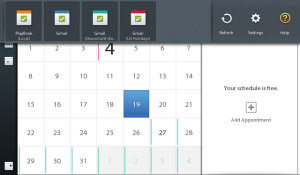
Tag: Calendar Syn
Overview :
Calendar Sync v1.1 for blackberry playbook games
File Size: 366 KB
Required Device Software:
Tablet: 1.0.7 or higher
Description:
Calendar Sync is the perfect companion for your BlackBerry® PlayBook™ and Google Calendars. Unlock the power of the BlackBerry® PlayBook™'s Calendar application with this tool which allows you to quickly select additional Google calendars to sync to your BlackBerry® PlayBook™ and other devices.
If you are a Google calendar power user, this is the tool for you. Now you can enjoy all of your personal and shared calendars on your BlackBerry® PlayBook™.
Just add your Gmail account to your BlackBerry® PlayBook™ (under Settings, Accounts) and use Calendar Sync to select additional calendars that you want to be sync'd. The calendars will show up in the native Calendar app for a seemless experience.
Don't have more than one calendar? Simply create one or select from default calendars such as "Contacts' Birthdays".
Calendar Sync supports multiple devices per account so you can manage calendars for all of your BlackBerry® PlayBook™ and other devices.
Features:
- sync additional personal or shared Google calendars
- create new personal calendars
- edit or delete personal calendars
- Version 1.1 supports Google's two-step verification
Please note: Calendar Sync only works with Google Calendars. We are not affiliated with Google.
|
