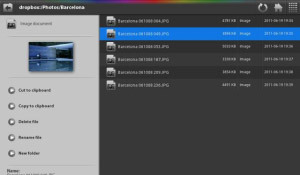
Tag: PlayBook Folders Files
Overview :
The Files and Folders v2.4.2 is carefully selected by BlackberryRC.com, Hope you will like it. It is suitable for playbook 1.0.0 or higher Device.
Required Device Software
1.0.0 or higher
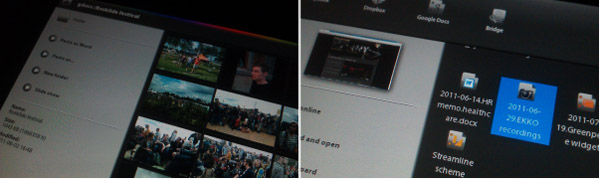
Description:
Files & Folders is a file explorer & manager with integrated E-mail send feature, Google Docs, Dropbox. Try it now for free!
With Files & Folders you can explore and manage the content on your BlackBerry® PlayBook™with ease:
★ open files with associated app
★ cut, copy, paste, rename and delete
★ show folder in list, icon or thumbnail view
★ preview images and text files
★ view images in the new built-in slideshow
★ filter and search files and folders
But wait, there's so much more! You can also..
★ send files via E-mail (experimental feature)
★ manage your Google Docs & Dropbox like local files & folders
★ open files directly from Google Docs or Dropbox
★ cut, copy and paste files & folders BETWEEN your BlackBerry® PlayBook™, Dropbox and Google Docs!
★ convert files between many formats on-the-fly using Google Docs
Got a Powerpoint but need a PDF? No problem! Just copy & paste it to Google Docs as a presentation, then copy & paste it back as a PDF.
By default we show you your local Documents folder, but you are free to explore any area of your BlackBerry® PlayBook™ file system. You can choose any folder, including Dropbox or Google Docs, as your home folder. Or start where you were last time.
It's very easy to get started with Files & Folders, but if you ever want to learn more, just swipe down for the menu and tap Help for a user guide.
You can customize many aspects of Files & Folders from the Settings screens.
Like us on Facebook (Files & Folders for BlackBerry® PlayBook™) or follow us on Twitter (@FilesFolders) for news, tips, updates & more!
NOTE: v1.1 users will need to update your PlayBook Tablet OS to 1.0.7.2942 before updating Files & Folders!
Recent changes (full release notes are on our Facebook):
v2.4 (September 6th, 2011)
Maintenance release, now checks for Bridge Tether in addition to Wifi before accessing online services.
v2.3 (August 30th 2011)
★ Send files to any e-mail address (experimental feature)
★ Full support for plain SMTP with optional authentication, partial support for secure SSL and StartTLS protocols
★ File/folder delete confirmation (can be disabled in Settings)
★ The search function now accepts multiple words, separated by spaces.
★ Thumbnail previews of Google Docs documents, spreadsheets, presentations, drawings
★ A few bug fixes
v2.2 (August 18th 2011)
★ Filter your folder by name (handy for long lists)
★ Search folder and subfolders by name (handy if you've lost something)
v2.1 (August 10th 2011)
maintenance release with minor bug fixes and improvements
v2.0 (August 1st 2011)
★ added Google Docs integration
★ added thumbnail view
★ more icons
★ total size of folder display
★ startup path improved
★ many many other small and larger fixes
v1.2 (July 21st 2011)
fix for some App World install errors in Playbook OS 1.07.
v1.1 (July 15th 2011)
★ open files directly from Dropbox
★ enjoy photos with the integrated slide show
★ which works for Dropbox too!
v1.0 (June 27th 2011)
★ initial release
|
