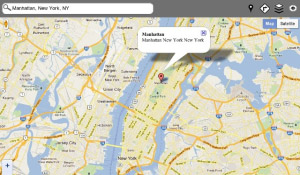
Tag: Google Maps MapSearch Sandsoft
Overview :
MapSearch v2.5.5 for Google Maps
Required Device Software:
Tablet: 1.0.0 or higher
Description:
Simple to use Search tool for Google Maps helps you find local addresses, businesses, coffee shops, restaurants and get driving directions. Enjoy full screen experience of Google Maps along with BlackBerry® pinch zoom. Built using the latest Google Maps V3 Javascript API which is especially suited for mobile enviroments.
**This app will be among top sellers for a while -- PlaybookDaily.com**
DYNAMIC GPS TRACKING, TESTED WITH BLACKBERRY BRIDGE AND INTERNET TETHERING
**Best Implementation of Pinch Zoom**
**Includes Panoramio and Traffic View!!**
Recent Changes for Tablet Version 2.5.5
-Improved UI
-Places search
-Transit Layer
Recent Changes for Smartphone Version 1.5.8.1:
-Search Autocomplete
-BlackBerry Curve Navigation Fix
-BlackBerry Torch and BlackBerry Bold UI fix
-Performance Updates
Features:
-Search for address or places
-Dynamic GPS
-Pinch Zoom
-Maptypes: Map, Satellite, Terrain
-Panoramio Layer
-Traffic layer, Bicycle layer
-Street View (where available)
-Driving Directions (Car,Walk,Bike)
-Search word Autocomplete
Clarifications and Workarounds:
-When searching for address enter address, city and state such as 'Los Angeles CA' or '300 Grand Ave, Los Angeles, CA'
-To access Street View imagery click and drag Pegman icon on top left to place you want to see
-Smartphone version works best on OS6 and above
-GPS location fix may take time depending on your location
-Device out of memory errors could be due to limitation in Webworks SDK
-Pinch zooming is only available on Blackberry Playbook and touchscreen smartphones
**Please Note: Usage of this app is based on Google Maps terms of use. **Panoramio is based on Panoramio terms of use.
http://www.google.com/help/terms_maps.html
http://www.panoramio.com/terms/
Please send your suggestions and comments to s.center24@gmail.com
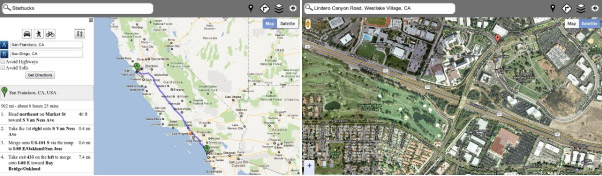
|
