
Tag: MiniFrames
Overview :
MiniFrames v1.0.3 for PlayBook os1.0.8+ apps
Required Device Software:
Tablet: 1.0.8 or higher
Description:
The popular BlackBerry MiniFrames app now is available for the BlackBerry® PlayBook™
MiniFrames is an application to decorate your photos with custom frames, so you can create extraordinary and beautiful photos. Take a look for the screenshots.
MAIN FEATURES:
* You can adjust the original photo, it can be resized and moved
* 30 frames to choose
* All the Frames are included with the app, so you don't need to download them.
* Save your decorated photo in your Pictures Folder
* Share your picture in FaceBook and Twitter
HOW TO USE:
1. Open the MiniFrames app
2. Tap over the camera image to lauch the PlayBook File Explorer
3. Choose your photo
4. Adjust the size and move the image as you want
5. Navigate over the frames gallery, click some frame
6. Save your picture or share it in Twitter or Facebook
SUPPORT:
Web: http://bbfour.com/
Email: support@bbfour.com
Twitter: @bb4software
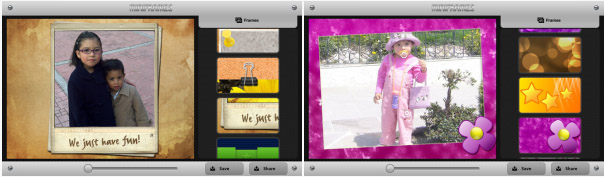
|
