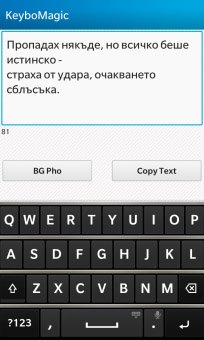
Tag: KeyboMagic
Overview :
KeyboMagic makes it possible to enter letters/symbols/characters for languages that are not available on the BlackBerry 10 OS. It currently supports:
1. Bulgarian Phonetic (preset).
2. Estonian.
3. Lithuanian.
4. Serbian Latin.
The language can be selected from the application Settings menu – swipe down from the top bezel to access it.
The currently supported languages use the English keyboard for the mapping of the keys. It should be set as active in order for the mapping to work correctly.
How to use KeyboMagic:
First make sure the active keyboard is the one recommended for the language you intend to use.
1. Open KeyboMagic, type the text and press the “Copy Text” button.
2. Swipe up from the bottom bezel to minimize KeyboMagic.
3. Open the application where the text should be pasted.
4. Tap and hold on the desired area and select “Paste” from the menu.
A button is available that switches between the default and the alternative language. The text on the button displays which one is currently active. When it is set to “Default” no translation occurs.
The KeyboMagic Free version is limited to 140 characters. This should be sufficient for SMS/Text, Twitter and chats. Larger content could be composed by pasting multiple times.
The Full version does not have a limit.
Model:
Model:
BlackBerry Q10
BlackBerry Q5
BlackBerry Z10
BlackBerry Z3
BlackBerry Z30
Porsche Design P9982
|
