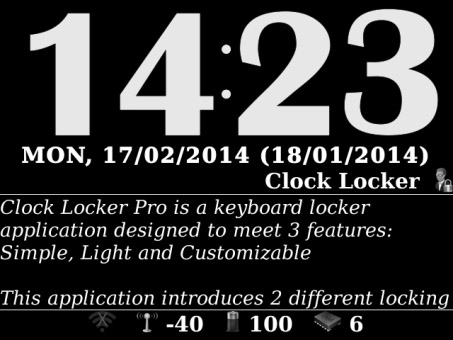
Tag: Clock Locker
Overview :
Clock Locker Pro is a keyboard locker application designed to meet 3 features: Simple, Light and Customizable
This application introduces 2 different locking mechanism: Underneath Lock and Topmost Lock. The underneath locking mode allow pop-up screen of other apps to appeared on the locking screen, while the topmost locking mode will not allow any pop-up screens to display on the main screen.
Lite version features (Underneath Lock Only):
1. Fast, light, simple and low battery consumption.
2. Big digital clock.
3. Wifi, radio signal strength (decibels), battery (percent) and ram status (megabytes).
4. Auto lock (Lock on screen off, Lock on Home screen only, Lock on holster...).
5. Short-cut key: 'K' - Customizes in option. (Note: Hide the native locking app of BlackBerry)
6. Can change clock surface, background, wifi, radio, battery and ram icons. (Note: Contact me for more detail)
7. Can customize unlock password which can include numbers and symbols (e.g. 1, 2, 3, @, + ...).
Full version features (Underneath Lock and Topmost Lock):
1. Topmost Lock (Select 'Popup Lock' in option. Note: Contact me for customizing the locking surface).
2. Can customize the auto-lock delay time.
3. Can unlock by stroking track pad or touch screen (Select 'Swift type' in option).
4. Can customize the slide sensitive (Select 'Slide sensitive' in option).
5. On/Off lock in holster.
6. Auto unlock when opening message or phone apps (Select Auto Unlock on SMS/Phone. Note: This function works only on the Underneath Lock).
7. Turn of the screen immediately after it appeared (Select 'Screen Off Locking' in option).
8. Play sound/vibration on lock/unlock (Select 'Feedback on locking' in option; Note: The sound and vibration can be modified in the BlackBerry Profile. Please open BlackBerry Profile - Clock Locker and turn off the LED blinking before select this feature).
9. Can display lunar day (Select 'Display Lunar Day' in option).
10. Can switch of displaying: Owner Information, Quotes and Help (Select 'Display' in option. Note: The display content will be changed after screen off. Contact me for customizing the quotes).
11. Can change the text and the LED colours.
12. Turn on flash (Press 'FL': f then l).
13. Turn on wifi(Press 'WN').
14. Turn off wifi(Press 'WF').
15. Switch profile between normal/vibrate (Press 'PF').
16. Turn on LED (Press 'ED'). Turn off LED (Press Back or End Call).
17. Off screen (Press 'End Call' or slide from top to bottom of the screen).
18. Turn on bluetooth (Press 'BLUE').
19. Switch on/off radio (Press 'RADIO')
Questions / Answer:
1. How to unlock by keyboard: Press Space + Back (can change in option).
2. How to unlock by track pad and touch screen: Select Swift type and swift sensitive - swift right (more than half screen) then swift up
3. How to open option: Type 'OPTION' (Can change in option).
4. I can't find the folder 'ClockLocker' in the internal memory: run the app, wait until the device screen is off and find it again.
5. How to customize the app screen (change clock, background, icons, quote etc.): Contact me for more detail.
|
