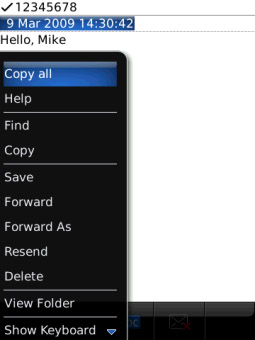
Tag: 9520 apps CopyAll
Overview :
CopyAll v1.9 ( os5.0.0 or higher ) - Sometimes you need to copy your message or task and paste them in another massage or other applications. But it's quite annoying to select and scroll all the way down to get them copied.
Version: 1.9
File Size: 3 KB
Required: 5.0.0 or higher
Model: Blackberry 89XX Curve Series (480*360): 8900(Javelin), 8910(Atlas), 8930, 8950, 8980/Blackberry 90XX Bold (Onyx) Series (480*320) Devices Models: 9000, 9020(Onyx)/Blackberry 96XX Tour (Niagara) Series (480*360):9600, 9630, 9650(Tour2), 9700(Bold2), 9780, 9790, Dakota, Apollo /Blackberry 95XX Storm Series (360*480):9500, 9510, 9520, 9530, 9550(Storm2), 9570(Storm3)/Blackberry Torch Series: 9800(Torch), Torch2, 9810, 9860/Blackberry Pearl 3G Series (360*400) Devices Models: 9100, 9105, 9670(Style)/Blackberry 99XX (OS 7.0) Series (640*480) Devices Models: 9900, 9930, 9981
========How to use========
Install and reboot your device
Enter Message or Calendar or Task list, click menu key and select CopyAll and All words will be copied automatically.
Now, paste wherever you want now.
========Notice========
HTML Email is not supported yet.
|
