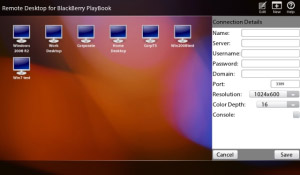
Tag: PlayBook Remote Desktop
Overview :
Remote Desktop v1.0.5 for BlackBerry PlayBook apps
Required Device Software:
Tablet: 1.0.0 or higher
Description:
Remote Desktop for BlackBerry® PlayBook™
For help getting started using Remote Desktop for BlackBerry® PlayBook please go to the following site:
http://www.btgco.biz/Remote_Desktop_Help.html
Remote Desktop for BlackBerry® PlayBook™ enables you to connect to your Windows based computers across the Internet from your BlackBerry® PlayBook™ and stay connected with your home or Office. Use your full Windows applications such as Word, Excel, Outlook, PowerPoint, and Internet Explorer along with the plethora of other applications for the Windows platform without sacrificing functionality from anywhere. You can leave your computer without losing access to your files, applications, and e-mail and there is no need to sync data as everything will be there when you return.
Do all of this without needing to install third party software or server applications as all of the server components are already a part of most versions of Windows apart from the home versions. As well you will be able to gain access to corporate systems via the Microsoft Remote Desktop Protocol (RDP) that are running Remote Desktop services where there is no option to install third party services for remote access.
Features
• 8, 16, 24 and 32 bit color support
• Standard screen resolutions including the BlackBerry® PlayBook™ native 1024x600
• Maintain a list of server with a single tap to connect
• Pinch-to-zoom
• RDP data compression and caching to save bandwidth
• Scroll lock to all for mouse integration for scrolling windows
• Double tap to open files
• Right Click button for context menus
• A menu icon to show the keyboard to ease text input
• Fit larger resolutions to the BlackBerry® PlayBook™ screen to see your whole desktop or quickly switch back to the connected resolution with the tap of a button
• Maintain multiple connections t the same time and jump between them
Remote Computer Software Compatibility
The following Windows Operating Systems have Remote Desktop Services and can be connected using the Remote Desktop for BlackBerry® PlayBook™ client without any additional server side software:
• Windows Server 2000
• Windows XP Professional
• Windows XP Media Center Edition
• Windows Server 2003
• Windows Vista Business, Ultimate and Enterprise
• Windows Server 2008
• Windows 7 Professional, Ultimate and Enterprise
• Windows Server 2008R2
The following Windows Operating Systems do not have Remote Desktop Services out of the box:
• Windows XP Home
• Windows Vista Home
• Windows Vista Home Premium
• Windows 7 Starter
• Windows 7 Home Premium
• Mac OS
• Linux
Changes in version 1.0.5
Fixed: Issue with connecting to servers on non standard ports (ie. a port other than 3389)
Improvement: Increased icon buttons on main screen to make it easier to tap the icon.
Improvement: Increased the disconnect icon in the Active Connections list to make it easier to tap.
|
