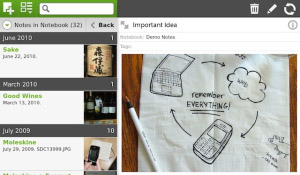
Tag: PlayBook Evernote
Overview :
free Evernote v1.2.0 for BlackBerry PlayBook apps
Required Device Software:
Tablet: 1.0.0 or higher
Description:
Evernote turns your BlackBerry® Playbook™ into an extension of your brain.
This award winning app lets you remember and recall anything that happens in your life. From notes to ideas to snapshots to recordings, put it all into Evernote and watch as everything instantly synchronizes from your BlackBerry® phone or tablet and to your Mac or PC.
Easily search for notes created on your desktop or web using your BlackBerry® devices. Whether from last week or last year, all your memories are in one place, available whenever you need them. You can even search for printed or handwritten text within your snapshots - great for business cards, whiteboards, and wine labels.
How to use Evernote
There are tons of ways to use Evernote for your personal and professional life. Here are some ideas:
- For research and class notes
- For client and sales meetings
- To stay in-sync with your desktop notes, web clips, and files
- To snap photos of whiteboards and business cards
- As part of your GTD system to help you stay organized
- To record quick voice memos
In short, to remember everything.
Evernote for BlackBerry® Playbook™ works best when used together with our downloadable versions for BlackBerry® phone, Windows and Mac. Best part: it s free!
New in 1.2.24:
- Added the ability to record audio and type simultaneously
- Added the ability to access existing tags
- Added support for existing notes containing todo items
- Added ability to retain the user's "sort by" selection
- Improved performance on upon login
- Improved performance when saving notes with attachments
- Improved performance when accessing notes that were already downloaded
- Login screen adjusted for better visibility while entering username and password
- Fixed a problem when creating new tags containing uppercase characters
- Fixed a problem with playing an audio file while editing a note
|
