
Tag: PlayIrc playbook app
Overview :
free PlayIrc Demo v1.0.0 for playbook apps
Description
PlayIrc is IRC client for BlackBerry® PlayBook™.
The most useful features:
- Supports all popular encodings, including: Arabic, Chinese, Cyrillic, German, Greek, Hebrew, Japanese, Korean, Norwegian, Swedish, Thai, Turkish, etc.
- Own virtual keyboard. You can write using your language
This version supports the following keyboards besides English: Cyrillic.
- Auto-comlpete suggestions. Suggests IRC commands, smiles, common words in English and Russian.
If configured remembers words you use and suggests them too.
You can edit your suggestion vocabulary by deleting words or wipe whole vocabulary.
- Supports device orientation. Optimised for touches.
- Supports skins. 3 skins available in this version.
You can choose font for conversation windows.
- Most used IRC commands (set channel mode, get channel list, op, deop, whois, etc.) can be executed by using GUI without keyboard.
- Partial color code support. Renders text color and format (bold, italic) for messages. Does not render text background.
- Interface languages available: English, Russian.
- Logging. Once you reentered a channel or start private conversation you can read past messages.
You can turn logging off and wipe all logs.
Demo version restrictions:
- You can not open more than 2 tabs of conversation. These could be two channels or a channel and private conversation.
- Displays banner.
Known issues:
- Does not connect to some servers such as chat.freenode.net.
This is, probably, a bug of Adobe AIR appearing on redirections.
Please connect to the actual server, e.g. niven.freenode.net for Freenode.
Visit www.playappsblog.com for more info.
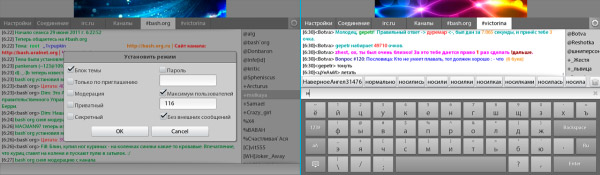
|
