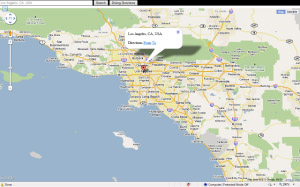
Tag: Google Map Search
Overview :
Map Search for Google v2.2.1
Required Device Software: 1.0.0 or higher
Details:
Simple to use Search tool for Google Maps helps you find local addresses and get driving directions. Enjoy full screen experience of Google Maps along with BlackBerry® PlayBook™ built in pinch and zoom functionality. Built with the latest Google Maps V3 Javascript API which is especially suited for mobile enviroments.
**Please Note: Usage of this app is based on Google Maps terms of use.
Features Included
-Search for address
-Maptypes: Map, Satellite, Terrain
-Street View (where available)
-Driving Directions (Car,Walk,Bike)
Clarifications and Workarounds:
-Driving directions can be accessed by clicking on the Red Marker icon
-To access Street View imagery click and drag Pegman icon on top left to place you want to see
Version 2.1 changes Include:
-Search word Autocomplete
-Wider search box
-Driving Direction Page Re-implementation and fixes
Version 2.2 changes:
-*GPS* functionality to search page
-Performance improvements
Please send your suggestions and comments to s.center24@yahoo.com
|
