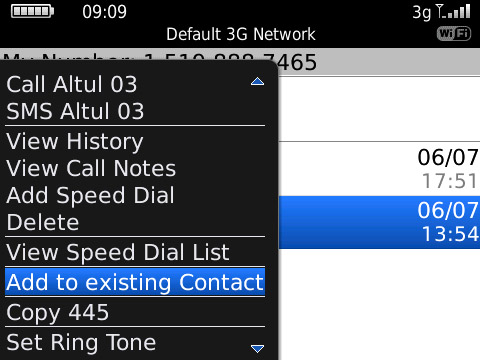
Tag: bold curve torch Pearl tour BlackContact
Overview :
BlackContacts v0.2.3 for blackberry apps download
Model:
Blackberry 82XX Series (240*320) Pearl Flip Devices Models: 8200, 8220, 8230/Blackberry 8350i (320*240) Related Devices Model: 8500, 8520, 8530, 9300(Kepler), 9330/Blackberry 83XX Series (320*240) Curve Devices Models: 8300, 8310, 8320, 8330 / Blackberry 87XX Series (320*240) Devices Models: 8700c, 8700r, 8700f, 8700g, 8703e, 8707, 8707g, 8707v .etc /Blackberry 88XX Series (320*240) Devices Models: 8800, 8820, 8830 .etc /Blackberry 89XX Curve Series (480*360): 8900(Javelin), 8910(Atlas), 8930, 8950, 8980/Blackberry 90XX Bold (Onyx) Series (480*320) Devices Models: 9000, 9020(Onyx)/Blackberry 96XX Tour (Niagara) Series (480*360):9600, 9630, 9650(Tour2), 9700(Bold2), 9780, Dakota, Apollo /Blackberry 95XX Storm Series (360*480):9500, 9510, 9520, 9530, 9550(Storm2), 9570(Storm3), 9800(Torch), 9810/9850/9860(Torch2)/Blackberry Pearl 3G Series (360*400) Devices Models: 9100, 9105, 9670(Style)/Blackberry 99XX (OS 7.0) Series (640*480) Devices Models: 9900, 9930
Description
BlackContacts is an application designed to help with contact and phone number management. It's about making your life easier.
Features:
1) Add to existing Contact - New menu item that can add a new phone number to an existing contact, no more copy and paste. The phone type can be selected (Home, Work, Mobile, ...) and if a number already exists for that selection it will be replaced (with user confirmation). Numbers can be added to existing contacts from: Phone application, Call log entry list, SMS messages. The "Add to existing Contact" menu item is integrated into system menus so it's quick and easy to access without opening BlackContacts application.
More features to come. Please tell me what you want using the Contact Developer link. The most requested features will be implemented.
|
