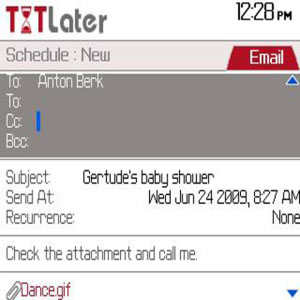
Tag: TXTLater
Overview :
TXTLater apps for blackberry
Description:
TXTLater – an all in one BlackBerry SMS, E-mail & Call scheduler
TXTLater schedules , Email messages and Calls to be sent later at a future date directly from your BlackBerry!
TXTLater allows you to schedule SMS, Email and Calls to be sent at chosen date, time, and recurrence (e.g. once, daily, weekly, monthly, and yearly).
Using TXTLater is easy: simply save your message and schedule it to be sent later automatically! TXTLater looks and behaves exactly like a standard BlackBerry messaging application, but in addition, it gives possibility to plan your SMS, Email messages and Calls in the future. TXTLater enables you to send scheduled SMS, Email messages and Calls to one or multiple recipients. This application is tightly integrated with your contact book, calendar, and native messaging user interface. You also get detailed delivery reports of all the past messages. You can edit, delete, or re-schedule the SMS and Email messages at any time by opening the main interface of the application.
TXTLater supports Call scheduling, which enable users to schedule calls for the future just like SMS/E-mails and the user would be reminded about the scheduled call accordingly!
TXTLater is for you if :
• You need to send a birthday/Season's greetings and don't want to forget about it.
• You need to send SMS, Email messages and Calls to person in USA from Europe at times when he/she doesn't need to wake up to read it.
• You would like to send a calendar entry with appointment information to remind somebody about the upcoming meeting (eg. 4 hours before the meeting starts).
• You may need to check your credit/debit balance in your bank account by sending an SMS (if your bank supports this) and don't want to forget about it.
• You need to send a meeting reminder.
• You need to fully automate the process of sending messages on schedule.
• You want to send a message at the selected time and date and
• You need to attach files (Email message only) to the scheduled messages.
Model:
Blackberry 81XX Series (240*260) Pearl Devices Models: 8100, 8110, 8120, 8130/Blackberry 82XX Series (240x320) Pearl Flip Devices Models: 8200, 8220, 8230/Blackberry 8350i (320*240) Related Devices Model: 8500, 8520, 8530, 9300/Blackberry 83XX Series (320*240) Curve Devices Models: 8300, 8310, 8320, 8330 / Blackberry 87XX Series (320*240) Devices Models: 8700c, 8700r, 8700f, 8700g, 8703e, 8707, 8707g, 8707v .etc /Blackberry 88XX Series (320*240) Devices Models: 8800, 8820, 8830 .etc /Blackberry 89XX Curve Series (480*360): 8900(Javelin), 8910(Atlas), 8950/Blackberry 90XX Bold (Onyx) Series (480*320) Devices Models: 9000, 9020(Onyx)/Blackberry 96XX Tour (Niagara) Series (480*360):9600, 9630, 9650(Tour2), 9700(Bold2), 9780 /Blackberry 95XX Storm Series (360*480):9500, 9510, 9520, 9530, 9550(Storm2), 9800/Blackberry Pearl 3G Series (360*400) Devices Models: 9100, 9105
|
