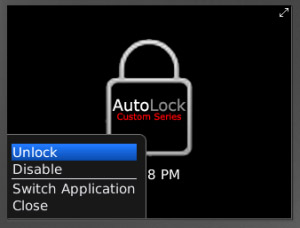
Tag: custom 9981 apps AutoLock
Overview :
AutoLock Custom Edition v1.5.0 for blackberry apps download
OS 4.5,4.6,4.7,5.0,6.0,7.0
size:25.2 KB
Model: Pearl 8100, Pearl 8110, Pearl 8120, Pearl 8130, Pearl Flip 8220, Pearl Flip 8230, Pearl 9100 3G, Pearl 9105 3G, Curve 8300, Curve 8310, Curve 8320, Curve 8330, Curve 8350i, Curve 8520, Curve 8530, 8700, 8707, 8800, 8820, 8830, Curve 8900, Curve 8910, Curve 8980, Bold 9000, Curve 9300 3G, Curve 9330 3G, Tour 9630, Bold 9650, Style 9670, Bold 9700, Bold 9780, Bold 9788, Curve 9350, Curve 9360, Curve 9370, Storm 9500/9530, Storm2 9550/9520, Torch 9850/9860, Torch 9800, Curve 9380, Bold 9790, Torch 2 9810, Bold 9900/9930, 9981
Description:
Perfect for the BlackBerry® Torch: AutoLock Custom Edition from the Custom Series is the ONLY automatic screen locking utility that works with OS builds greater than 5.0.0.5xx AND OS 6.0!! AutoLock CE automatically locks the keyboard when the backlight goes off to prevent unwanted key presses. No configuration is required to use this utility, simply install, select “Yes” when prompted for trusted status, and you’re ready!
When AutoLock CE is engaged just press the Menu button and select “Unlock” to disengage the lock. AutoLock uses its own custom locked screen with the time and the AutoLock CE logo.
******Does not lock the call keys, this is a legal requirement due to federal law******
(Note: If you are unable to open AutoLock CE after installing, go to "Options - Applications" and set permissions on AutoLockCE to "Allow")
AutoLock CE does not use a passcode.
AutoLock CE can be quickly disengaged while the screen is black by pressing the end key. (Once screen turns on you must use menu to disengage).
AutoLock works on all models and operating builds after OS 4.5.
***Hints:
Map “AutoLock Custom Edition” to one of the side convenience keys for easy access (options – Screen/keyboard)
Use a "double-tap" of the menu key to quickly unlock the device
Version 1.5 update:
- Fixes automatic start when device starts
- Fixes time format to allow military time
- Fixes application icon
|
