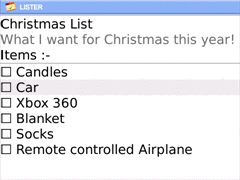
Tag: 9700 apps Lister
Overview :
Model:
Blackberry 71XX Series (240*260) Devices Models: 7100, 7110t, 7105t, 7100r, 7100v, 7100g, 7100x, 7100i, 7130e, 7130c, 7130g, 7130v/Blackberry 81XX Series (240*260) Pearl Devices Models: 8100, 8110, 8120, 8130/Blackberry 82XX Series (240x320) Pearl Flip Devices Models: 8200, 8220, 8230/Blackberry 8350i (320*240) Related Devices Model: 8500, 8520/Blackberry 83XX Series (320*240) Curve Devices Models: 8300, 8310, 8320, 8330 / Blackberry 87XX Series (320*240) Devices Models: 8700c, 8700r, 8700f, 8700g, 8703e, 8707, 8707g, 8707v .etc /Blackberry 88XX Series (320*240) Devices Models: 8800, 8820, 8830 .etc /Blackberry 89XX Curve Series (480*360): 8900(Javelin), 8910(Atlas)/Blackberry 90XX Bold (Onyx) Series (480*320) Devices Models: 9000, 9020(Onyx)/Blackberry 96XX Tour (Niagara) Series (480*360):9600, 9630, 9650(Tour2), 9700(Bold)
Description:
Lister is a simple and easy to use application allowing you to create and manage multiple lists on your BlackBerry.
Features:
* Create list items without ever entering a BlackBerry® menu
* *NEW* Add optional Due dates and reminders for any item
* Easily share lists with friends through email. Best of all, these lists are readable even if the receiver doesn’t currently use Lister. If they do, Lister will pick up the list and add it to their application automatically!
* Simple hotkeys help you navigate Lister more easily: E to edit a list item, M to move a list item, "space" to indent right, "del" to indent left and C to mark an item complete/incomplete
* Search your lists from the home screen
Made by: TGQE LLC
|
