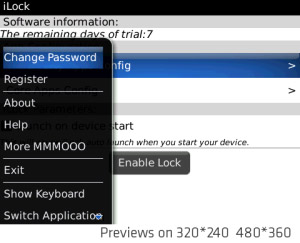
Tag: 9900 apps iLock bold apps
Overview :
iLock 2.1.2 Lite - Password App Photo Folder Network Connection
Required Device Software
4.5 - 7.0
Supported devices:
Pearl 8100, Pearl 8110, Pearl 8120, Pearl 8130, Pearl Flip 8220, Pearl Flip 8230, Pearl 9100 3G, Pearl 9105 3G, Curve 8300, Curve 8310, Curve 8320, Curve 8330, Curve 8350i, Curve 8520, Curve 8530, 8700, 8707, 8800, 8820, 8830, Curve 8900, Curve 8910, Curve 8980, Bold 9000, Curve 9300 3G, Curve 9330 3G, Tour 9630, Bold 9650, Style 9670, Bold 9700, Bold 9780, Bold 9788, Curve 9350, Curve 9360, Curve 9370, Storm 9500/9530, Storm2 9550/9520, Torch 9850/9860, Torch 9800, Torch 2 9810, Bold 9900/9930

Description:
★★★V2.1.2, Perfect version of iLock, 500,000+ users' recognition. Perfectly supports all OS7 devices!
***Regional Selections Winners of 2010 BlackBerry(R) Super Apps Challenge.
Tips: For phone with Touch Model, to make sure ilock work, please go your phone “Options” - "Applications", and move the highlight on the "iLock", press BlackBerry Key, in the pop-up, select "Disable Compatibility Mode", then pull the battery out and reboot.
Case study:
1. Want to show your friend some content in your phone, but you don't want the contacts or SMS app accessible,
then iLock is the one.
2. Lock single photo
3. Lock a folder
4. Lock 3rd party apps User's feedback: Stops my friends use Facebook to look at my photos and connections!
v2.1 change log:
1. fixed the bug of auto lock
2. fixed the bug of invalid folder url, now you can select an folder to lock and make sense
3. iLock app locked in default
4. fixed the bug of input times limitation of password
5. polished icon :)
Features:
1. SIM Card Protection. iLock can help you lock your SIM card.
2. Auto Lock. Set a time for iLock, during the time, iLock will launch automatically ;
3. Add Manually. You can lock any items you want to, even BlackBerry(R)Messenger, just add it to iLock via manual function.
4. Launch faster;
5. Backup & Restore iLock settings,need SD card;
6. "Lock all" and "Unlock all" in one action;
7. Adding shortcuts. Manipulation become more convenient;
8. New icon and Search box;
***Add an version control module this time!!
From now on, when there is an upgrade, you could check it in the menu of this app, and get download link.
Guarantee satisfaction:
If you find a bug or have a feedback, kindly write an email to us, we can provide revision ASAP.
Be so kind and don't leave a malicious comment.
|
