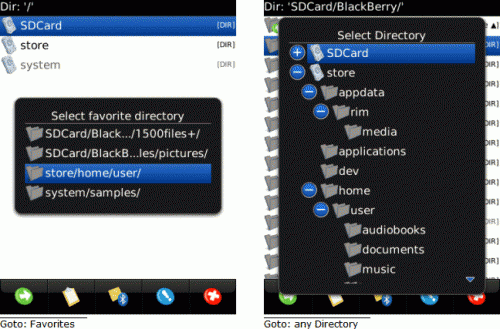
Tag: FileScout
Overview :
FileScout 2.7.3.1 Lite
Required Device Software:
5.0 or higher
Supported devices:
Blackberry 85xx, 89xx, 90xx, 91xx, 93xx, 95xx, 96xx, 97xx, 98xx
Description:
FileScoutLite is a free file explorer for your BlackBerry®. In addition to its core functionality (browse the file system, create directories, copy, move, rename, zip, unzip, delete files, or open your media files directly, FileScoutLite also allows you to view text files (including .ini or .xml) or capture screenshots.
Additionally the also available full FileScout Version allows you to manipulate images (resize & rotate), easily save and access your favorites, search for files, create playlists across multiple folders, send files via email or Bluetooth®, archive eMails and access your Dropbox (separate free Plugin)
FileScoutLite Core Features:
* Showing content of directories (including hidden files) sorted by name, type, size or date
* Create new directories, copy, move, rename, or delete files (incl. directory structures)
* Zip and unzip files or complete directory structures (no support for password protected zips)
* Browse the content of zip files (without extracting) (full FileScout only)
* Show details for files and directories
* Capture Screenshots of your Device
* Open all media files (if supported by your device (incompatible with BeamReader))
* Open files (like ini or xml) as plain text
* Access Device SystemEventLog
* Key shortcuts for all core functions (Help in #Menu)
* If you use OS4.x: Delete pre-installed wallpapers, videos, and ringtones (not avail. for OS5+)
Additional FileScout (full) Features:
* Search for files and directories on your device
* Display thumbnails for supported image files
* Resize or rotate images (90° 180° -90°)
* Image Viewer
* Texteditor
* eMail Archive Function
* Dropbox Plugin
* Send files via Bluetooth or eMail
* Favorite Folder Handling
* Audio Playlist creation (recursive)
* Directory Tree navigation (Goto...)
FileScoutLite comes also with a free 14 day trial version of the full FileScout version.
All details: http://www.emacberry.com/bbfilescout.html
|
