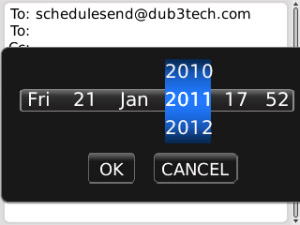
Tag: 9800 apps 9900 apps Schedule Send
Overview :
Schedule Send v1.1 for blackberry apps
Model:
Blackberry 82XX Series (240*320) Pearl Flip Devices Models: 8200, 8220, 8230/Blackberry 8350i (320*240) Related Devices Model: 8500, 8520, 8530, 9300(Kepler), 9330/Blackberry 83XX Series (320*240) Curve Devices Models: 8300, 8310, 8320, 8330 / Blackberry 87XX Series (320*240) Devices Models: 8700c, 8700r, 8700f, 8700g, 8703e, 8707, 8707g, 8707v .etc /Blackberry 88XX Series (320*240) Devices Models: 8800, 8820, 8830 .etc /Blackberry 89XX Curve Series (480*360): 8900(Javelin), 8910(Atlas), 8930, 8950, 8980/Blackberry 90XX Bold (Onyx) Series (480*320) Devices Models: 9000, 9020(Onyx)/Blackberry 96XX Tour (Niagara) Series (480*360):9600, 9630, 9650(Tour2), 9700(Bold2), 9780, Dakota, Apollo /Blackberry 95XX Storm Series (360*480):9500, 9510, 9520, 9530, 9550(Storm2), 9570(Storm3), 9800(Torch), 9810/9850/9860(Torch2)/Blackberry Pearl 3G Series (360*400) Devices Models: 9100, 9105, 9670(Style)/Blackberry 99XX (OS 7.0) Series (640*480) Devices Models: 9900, 9930
Description:
Great app for sending messages to friends/colleagues in different timezones or scheduling important birthday/anniversary messages.
Compare our functionality and price to other apps in BlackBerry App World that are priced higher, and offer less features! Schedule Send integrates into your BlackBerry's menu, too easy!
Schedule Send allows you to schedule when you want messages to be sent from your BlackBerry. Send SMS, MMS, Email and PIN messages at a time that suits you and the recipient of the message.
Simple to use, just select ScheduleSend from your BlackBerry's menu, enter your message as per normal, and select the date and time it needs to be sent.
Messages will automatically be sent at the date and time you specify Need to change when it is sent? Check out the Schedule and modify it to an different date and time.
Need to think about a message for 24 hours? Set it it to be scheduled and modify or delete the message before its actually sent
For Users Of A Storm (9500, 9530) Or Storm II (9520, 9550), If The Application Starts In Compatibility Mode With The Virtual Keyboard Then You Will Need To Disable Compatibility Mode For This Application To Run In Full Screen Without The Virtual Keyboard.
|
