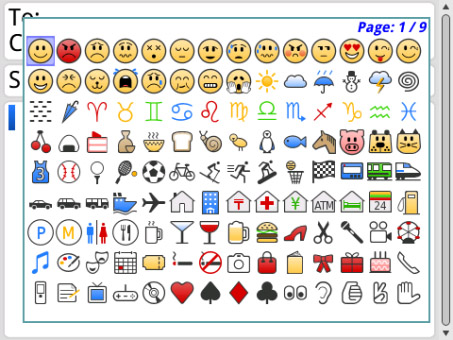
Tag: Real Roco Emoticon
Overview :
Roco Emoticon Real v2.0.7 for blackberry apps
Version: 2.0.7
File Size: 24 KB
Required: 5.0.0 or higher
Model:
Blackberry 89XX Curve Series (480*360): 8900(Javelin), 8910(Atlas), 8930, 8950, 8980/Blackberry 90XX Bold (Onyx) Series (480*320) Devices Models: 9000, 9020(Onyx)/Blackberry 96XX Tour (Niagara) Series (480*360):9600, 9630, 9650(Tour2), 9700(Bold2), 9780, 9790, Dakota, Apollo /Blackberry 95XX Storm Series (360*480):9500, 9510, 9520, 9530, 9550(Storm2), 9570(Storm3)/Blackberry Torch Series: 9800(Torch), Torch2, 9810, 9860/Blackberry Pearl 3G Series (360*400) Devices Models: 9100, 9105, 9670(Style)/Blackberry 99XX (OS 7.0) Series (640*480) Devices Models: 9900, 9930, 9981
Description:
FEATURES
- Every screen can input a emoticon.
- Choose a Unicode emoticon.
- Choose a emoticon used recently.
- When starting the page which closed for end.
ATTENTION
- Need Japanese font.
HOW TO USE
- Reboot device after installed.
- Select 'emoticon' from menu.
KEYBOARD SHORTCUT
- n or space -- next page
- p -- previous page
- 1-8 -- go to page
- 0 -- go to recently
- c -- copy clipboard (select continuously).
- o -- display clipboard.
- v -- paste clipboard.
|
