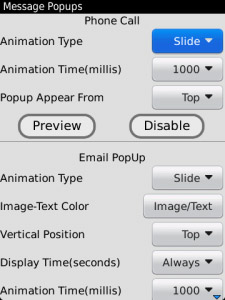
Tag: Popups 9380 apps
Overview :
Message Popups v1.1.0 apps for blackberry OS 5.0,6.0
size: 557 KB
model: Pearl 9100 3G, Pearl 9105 3G, Curve 8520, Curve 8530, Curve 9300 3G, Curve 9330 3G, Style 9670, Storm 9500/9530, Storm2 9550/9520, Torch 9800, Curve 9380
Description:
Message Popup is a simple, attractive, beautiful and elegant Popup App for your BlackBerry.
**IMPORTANT**
The application does not have any icon.
To setup popups for phone calls, SMS and emails, go to Home Screen, Options, Message Popups and customize your settings. For OS 6.0 and above, go to Home Screen, Options, Third Party applications, Message popups.
Now you can instantly preview incoming Email & SMS messages to see what is sent and who has sent it when the message arrives without a single click! Save time and effort by not having to navigate to your message folder for those Emails & SMS messages that are not important.
Message Popup App features customizable calling screen, e-mail and SMS popups display on top of any screen with message displayed along with the sender and subject.
Features include:
* Popups can be animated in 4 ways - Slide, Fade, Zoom and wipe
* Customizable calling screen
* Customizable Email and Message Popups
* Various animations for calling screen, SMS and email Popups
* Option to customize the time for the animation of a Popup
* You can also preview a Popup before saving the settings
**IMPORTANT**
The application does not have any icon.
To setup popups for phone calls, SMS and emails, go to Home Screen, Options, Message Popups and customize your settings. For OS 6.0 and above, go to Home Screen, Options, Third Party applications, Message popups.
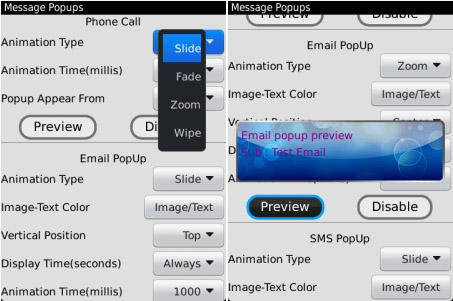
If you like the app, Please share to your friends!
|
