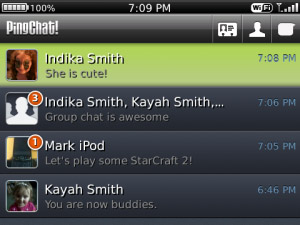
Tag: PingChat
Overview :
PingChat 2.4.4.1(touch) for blackberry OS5.0-6.0 apps
Supported devices:
Blackberry 89xx, 90xx, 91xx, 93xx, 95xx, 96xx, 9700, 9780, 9800, 9810, 9860, 9900, 9930

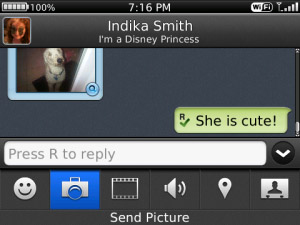
Description
PingChat! is the ultimate way to communicate with all of your friends, on all major smartphone platforms. PingChat! provides free, unlimited, cross-platform, smartphone-to-smartphone messaging, with real-time conversations, group chat, media sharing, and much more. Simply create a Ping! ID, share your ID with all your friends, and start Pinging!
CROSS-PLATFORM
PingChat! works with all major smartphones. That means regardless of what smartphone your friends have you will be able to connect with ALL of your friends!
REAL-TIME CONVERSATIONS WITH MESSAGE RECEIPTS
PingChat! gives you THE BEST SPEED AND RELIABILITY. Messages are delivered as soon as you tap the send button. PingChat! shows you when your message has been successfully sent and when your recipient has read the message.
FREE AND GLOBAL
You won't need to pay your carrier for text messaging. Wi-Fi or your current data plan is all it takes to send messages. PingChat! is always free, even when messaging overseas and works in ANY COUNTRY in the world.
ALWAYS ONLINE
Unlike instant messengers, PingChat! is built for your smartphone. This means that you are always online and reachable. All PingChat! messages are stored offline and delivered to you as soon as you are reachable.
GROUP CHAT
Socialize with a group of friends. PingChat! provides seamless quick group conversations allowing you to communicate with your entire friend circle.
MEDIA SHARING
Send photos, videos, voice notes, contacts and map locations seamlessly directly in your conversations.
SOCIAL PROFILES
Share your social profile with your confirmed contacts, including your profile, display name and status message. We take your privacy seriously, so your social profile will only be shared with contacts that are confirmed by both you and your contact.
We'd love to hear from you:
www.PingChat.com
Twitter: @pingchat
Facebook: www.facebook.com/PingChat
Email: support@pingchat.com
|
