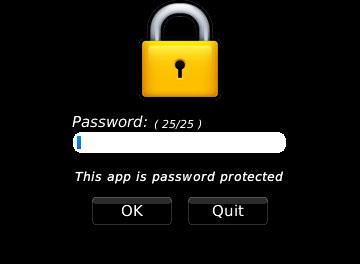
Tag: 9900 apps sms Blocker
Overview :
SMS Blocker v1.0 for blackberry apps free download
Model:
Blackberry 82XX Series (240*320) Pearl Flip Devices Models: 8200, 8220, 8230/Blackberry 8350i (320*240) Related Devices Model: 8500, 8520, 8530, 9300(Kepler), 9330/Blackberry 83XX Series (320*240) Curve Devices Models: 8300, 8310, 8320, 8330 / Blackberry 87XX Series (320*240) Devices Models: 8700c, 8700r, 8700f, 8700g, 8703e, 8707, 8707g, 8707v .etc /Blackberry 88XX Series (320*240) Devices Models: 8800, 8820, 8830 .etc /Blackberry 89XX Curve Series (480*360): 8900(Javelin), 8910(Atlas), 8930, 8950, 8980/Blackberry 90XX Bold (Onyx) Series (480*320) Devices Models: 9000, 9020(Onyx)/Blackberry 96XX Tour (Niagara) Series (480*360):9600, 9630, 9650(Tour2), 9700(Bold2), 9780, Dakota, Apollo /Blackberry 95XX Storm Series (360*480):9500, 9510, 9520, 9530, 9550(Storm2), 9570(Storm3), 9800(Torch), 9810(Torch2)/Blackberry Pearl 3G Series (360*400) Devices Models: 9100, 9105, 9670(Style)/Blackberry 99XX (OS 7.0) Series (640*480) Devices Models: 9900, 9930
Description:
SMS Blocker is the first application that fully supports Text (SMS) Blocking on BlackBerry device.
SMS Blocker is a useful application that helps you to BLOCK any unwanted incoming Text Messages (SMS) that you want to reject.
UPGRADES WILL BE FREE!
More Features:
1. SMS Blocker is available to allow you to define the numbers to block.
2. Block any SMS made from individual or malicious people, robot or automated system, marketing personnel, or telesales.
3. Define and schedule block function for a period of time to Enable or Disable the SMS Block function
4. Integrates with your Message Inbox so that you can easily add the Block number from there.
5. Password Protector is available to prevent unauthorized access into the SMS Blocker application.
6. Blocked Log is available to allow you easily trace back the blocked history that includes name, number, message content, date and time. Besides that, you can directly make a phone call or send a SMS to the blocked number by a simple click.
7. Enable or Disable the SMS Blocker any time, or anywhere.
** IMPORTANT **
To Block SMS, please ensure that the block SMS number matches with the incoming SMS number. Also, please enter the block SMS number in the International Standard Format if the incoming SMS includes Country Code. i.e. +"Country Code" followed by "Mobile Number".
For UK mobiles, please enter as +44xxxxxxxxxx etc.
* For BlackBerry® Storm™ and BlackBerry® Storm2™, please follow the instructions to disable the compatibility mode to ensure the application display properly.
1. Go to "Options".
2. Go to "Advanced Options".
3. Go to "Applications".
4. Select the "SMS Blocker”.
5. Press the menu button on your device.
6. Click on "Disable Compatibility Mode".
7. Restart your device
|
