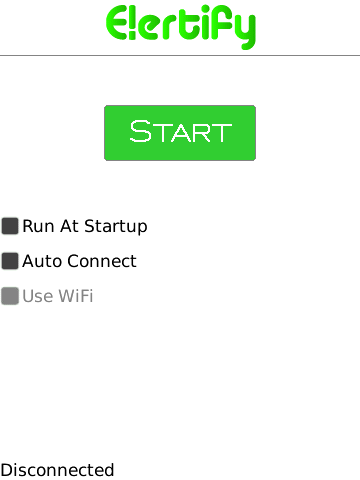
Tag: Elertify
Overview :
Do you work with your BlackBerry and a PC?
Are you tired of picking up your BlackBerry? every 15 seconds to check messages only to discover it's ad from Ed's Furniture Company or another silly joke from Aunt Kathy?
Now you can preview messages while you work on your PC with Elertify!
Elertify can display a popup message on your PC when you receive incoming Email, SMS and Phone calls on your BlackBerry. You can even hear who's calling, texting, or emailing you by using the built in voice synthesizer!
Elertify lets you choose which types of messages you want to receive: Email, SMS or phone calls.
You can set the popup display time and whether you want the voice synthesizer or a ringtone to play when you receive a message. You might even turn off the popups altogether and just listen to the voice synthesizer.
NEW! Use ElertiLink to connect multiple computers to Elertify from one BlackBerry!
NEW! Use the built in Contact Manager to store frequently used email, phone numbers and PIN addresses on the PC.
NEW! Elertify now supports devices with WiFi! Send and receive messages with no cables!
NEW! Elertify now supports sending and replying to Email, SMS, and PIN messages right from your PC! Just click on the popup message or select "Send Message" from the Elertify tray icon.
NEW! Download premium voices for use with Elertify with high quality voice synthesis!
Now you won't have to look at your BlackBerry unless you really want to.
Forget about complicated Bluetooth configurations that drain your battery!
Elertify works via USB or WiFi and is for the PC only. Just start it up and you're good to go!
You must install both the BlackBerry and Windows software to use Elertify.
If you use your PC a lot, you need Elertify!
Features:
* NEW! Connect to multiple computers with ElertiLink!
* NEW! Contact Manager!
* NEW! Connect using WiFi!
* NEW! Send Email, SMS and PIN Messages from your PC!
* NEW! Use Cepstral premium voices!
* NEW! View Last Message
* Popup Message with Sender & Subject
* Voice Synthesizer or Ringtones
* USB Auto Connect Option
* Auto Run at Startup
* Suspend Option
* Save Time - Stop checking your Berry
* USB cable Charges your BlackBerry
* No complicated Bluetooth setup
* It's cool - impress your friends!
* Stay on top of your messages
* Push Technology is fast!
Minimum Requirements:
* BlackBerry OS 4.2.1 or Greater
* Windows 7, Vista, or XP w/ .NET Framework 3.0 or Greater
* BlackBerry desktop software or USB drivers installed
* USB Cable that came with your BlackBerry
* WiFi enabled PC & BlackBerry on the same WLAN for WiFi
*
* You must install both the BlackBerry & Windows Software.
* Download Windows Software at www.elertify.com
Display Dimensions
240x160, 240x240, 240x260, 240x320, 320x240, 360x480, 480x320, 480x360
Operating System
4.2, 4.3, 4.5, 4.6, 4.7 Non-Touch, 4.7 Touch Screen, 5.0 Non-Touch, 5.0 Touch Screen
Model:
Blackberry 72XX Series (240*160) Devices Models: 7200, 7210, 7230, 7250, 7270, 7280, 7290, 7510, 7520, 6510/Blackberry 71XX Series (240*260) Devices Models: 7100, 7110t, 7105t, 7100r, 7100v, 7100g, 7100x, 7100i, 7130e, 7130c, 7130g, 7130v/Blackberry 81XX Series (240*260) Pearl Devices Models: 8100, 8110, 8120, 8130/Blackberry 82XX Series (240x320) Pearl Flip Devices Models: 8200, 8220, 8230/Blackberry 8350i (320*240) Related Devices Model: 8500, 8520, 8530, 9300(Kepler)/Blackberry 83XX Series (320*240) Curve Devices Models: 8300, 8310, 8320, 8330 / Blackberry 87XX Series (320*240) Devices Models: 8700c, 8700r, 8700f, 8700g, 8703e, 8707, 8707g, 8707v .etc /Blackberry 88XX Series (320*240) Devices Models: 8800, 8820, 8830 .etc /Blackberry 89XX Curve Series (480*360): 8900(Javelin), 8910(Atlas), 8950/Blackberry 90XX Bold (Onyx) Series (480*320) Devices Models: 9000, 9020(Onyx)/Blackberry 96XX Tour (Niagara) Series (480*360):9600, 9630, 9650(Tour2), 9700(Bold2) /Blackberry 95XX Storm Series (360*480):9500, 9510, 9520, 9530, 9550(Storm2)/Blackberry Pearl 3G Series (360*400) Devices Models: 9100, 9105
|
