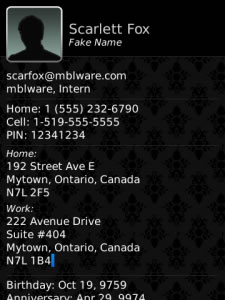
Tag: Blackbook
Overview :
free Blackbook v3.0 apps for blackberry
Description:
Keep your contacts, calls, and messages away from prying eyes with BlackBook’s hidden contact list. Sensitive contacts and messages stay completely hidden on your phone. It's so discreet, there's no icon to launch it. Simply type your custom launch-key on the keypad and your 'BlackBook' appears.
NEW - ENHANCED SMS FILTERING:
No more firewall settings to change. BlackBook now instantly hides SMS’ from newly added, and imported contacts!
NEW - THREADED SMS:
Chat intuitively with hidden contacts using BlackBook’s new Threaded SMS feature!
NEW - REVAMPED INTERFACE:
The Graphical User Interface has been totally overhauled and now offers a richer experience.
All NEW Features:
Enhanced SMS Filtering (No more Firewall)
Threaded SMS
Revamped GUI
Backup / Restore Contacts
Real-time Contact Searching
Contact Photos
Hot Key / Shortcuts
OS 6.0 Support
Original Features:
Completely Hidden Contact List
Custom Filtering For Calls, SMS, PIN, Email
Extended SMS (1400 Characters)
Fake Caller-Id Names
Auto Close
Vibration Alerts
Custom Message Pop-Up Alerts
Outbound Email Attachments
Import / Export Contacts
*** HOW TO LAUNCH BLACKBOOK ***
BlackBook is totally hidden, there is NO ICON, press the RED END-CALL key 5-times.
Your LICENSE KEY can be found by logging in to App World, and going to MY WORLD.
Tech Support and FAQ's available at: www.mblware.com
*** UPGRADE INFO - IMPORTANT! ***
1. Export your contacts out of BlackBook
2. Fully un-install the old version
3. DISABLE ALL OLD FIREWALL SETTINGS
4. Do a battery-pull to reset
5. Begin new installation
*** READ BEFORE PURCHASE ***
There is a known bug in OS 5/6 causing call logs to not delete. This has been reported, and logged at RIM.
Nextel uses MMS in instead of SMS. MMS is not supported at this time.
Before upgrading your OS or BlackBook, export your contacts or they'll be overwritten.
Model:
Blackberry 82XX Series (240*320) Pearl Flip Devices Models: 8200, 8220, 8230/Blackberry 8350i (320*240) Related Devices Model: 8500, 8520, 8530, 9300(Kepler), 9330/Blackberry 83XX Series (320*240) Curve Devices Models: 8300, 8310, 8320, 8330 / Blackberry 87XX Series (320*240) Devices Models: 8700c, 8700r, 8700f, 8700g, 8703e, 8707, 8707g, 8707v .etc /Blackberry 88XX Series (320*240) Devices Models: 8800, 8820, 8830 .etc /Blackberry 89XX Curve Series (480*360): 8900(Javelin), 8910(Atlas), 8930, 8950, 8980/Blackberry 90XX Bold (Onyx) Series (480*320) Devices Models: 9000, 9020(Onyx)/Blackberry 96XX Tour (Niagara) Series (480*360):9600, 9630, 9650(Tour2), 9700(Bold2), 9780, Dakota, Apollo /Blackberry 95XX Storm Series (360*480):9500, 9510, 9520, 9530, 9550(Storm2), 9570(Storm3), 9800(Torch), Torch2/Blackberry Pearl 3G Series (360*400) Devices Models: 9100, 9105, 9670(Style)
|
