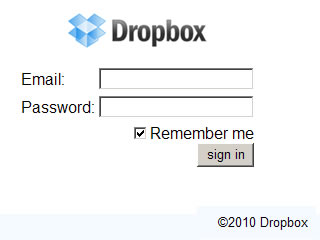
Tag: Dropbox Launcher
Overview :
Dropbox BB Launcher for blackberry apps
Model:
Blackberry 72XX Series (240*160) Devices Models: 7200, 7210, 7230, 7250, 7270, 7280, 7290, 7510, 7520, 6510/Blackberry 71XX Series (240*260) Devices Models: 7100, 7110t, 7105t, 7100r, 7100v, 7100g, 7100x, 7100i, 7130e, 7130c, 7130g, 7130v/Blackberry 81XX Series (240*260) Pearl Devices Models: 8100, 8110, 8120, 8130/Blackberry 82XX Series (240x320) Pearl Flip Devices Models: 8200, 8220, 8230/Blackberry 8350i (320*240) Related Devices Model: 8500, 8520/Blackberry 83XX Series (320*240) Curve Devices Models: 8300, 8310, 8320, 8330 / Blackberry 87XX Series (320*240) Devices Models: 8700c, 8700r, 8700f, 8700g, 8703e, 8707, 8707g, 8707v .etc /Blackberry 88XX Series (320*240) Devices Models: 8800, 8820, 8830 .etc /Blackberry 89XX Curve Series (480*360): 8900(Javelin), 8910(Atlas)/Blackberry 90XX Bold (Onyx) Series (480*320) Devices Models: 9000, 9020(Onyx)/Blackberry 96XX Tour (Niagara) Series (480*360):9600, 9630, 9650(Tour2), 9700(Bold) /Blackberry 95XX Storm Series (360*480):9500, 9510, 9520, 9530, 9550(Storm2)
Description:
The following information will explain what each folder and file in this compressed "zip" archive is and what it is for.
THE FOLDERS
-
The folder named "420" contains the files to install your BlackBerry browser launcher on BlackBerry devices with handheld software version 4.2.0 and up. This version is device model independent and will automatically change it's icon to the device specific icon you might have uploaded when creating your order at BBLauncher.com. If you are going to install the browser launcher using the BlackBerry Desktop Manager or push the browser launcher to users via a BlackBerry Enterprise Server then you should use the files in the subfolder named "DesktopManager_or_BES". On the other hand, if you are planning to install or distribute the browser launcher by uploading it to a web site for installation through the BlackBerry browser then you should use the files located in the "OTA" subfolder.
The folder named "410" contains the files to install your BlackBerry browser launcher on BlackBerry devices with handheld software version 4.1.0. This version is device model independent and will automatically change it's icon to the device specific icon you might have uploaded when creating your order at BBLauncher.com. If you are going to install the browser launcher using the BlackBerry Desktop Manager or push the browser launcher to users via a BlackBerry Enterprise Server then you should use the files in the subfolder named "DesktopManager_or_BES". On the other hand, if you are planning to install or distribute the browser launcher by uploading it to a web site for installation through the BlackBerry browser then you should
use the files located in the "OTA" subfolder.
The folder named "400_default" contains the files to install your BlackBerry browser launcher on BlackBerry devices with handheld software version 4.0.0 or 4.1.0 and uses the default icon if you uploaded one when creating your order at BBLauncher.com.
If you are going to install the browser launcher using the BlackBerry Desktop Manager or push the browser launcher to users via a BlackBerry Enterprise Server then you should use the files in the subfolder named "DesktopManager_or_BES".
On the other hand, if you are planning to install or distribute the browser launcher by uploading it to a web site for installation through the BlackBerry browser then you should use the files located in the "OTA" subfolder.
|
