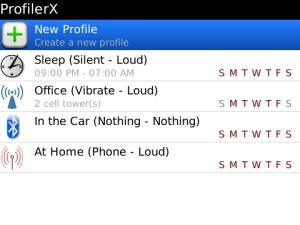
Tag: ProfilerX
Overview :
ProfilerX - Automate Sound profile switching v1.0
Description:
ProfilerX is an application that lets you automate system sound profile switching during the day. You can schedule profiles each day to change from one profile to another. Each profile you set the time to switch, the days which the profile will be active eg: Monday to Friday. Optionally you can set to change a new Wallpaper on the HomeScreen and change a ringtone.
ProfilerX also allows you to use the Cell Tower information, Bluetooth connected devices and WiFi hotspot to switch sound profile.
You can configure ProfilerX to switch to a different profile when you arrive at the Office, when the BlackBerry is connected to the car handsfree Bluetooth or when the BlackBerry is connected to the WiFi network. You can use any combination to control profile switching.
With ProfilerX you have total control over Bluetooth, Wifi and Mobile network connectivity. You can tell ProfilerX when to turn on and off BT, WiFI and Mobile Network. Note: when turn on and off Bluetooth ProfilerX will NOT work if the BB is in the Holster or keyboard locked.
Note: Due to BlackBerryOS security ProfilerX can not switch profile when the device is in the Holster, keyboard locked or password locked. You will receive a vibrate for these events. ProfilerX will automatically switch profile when you unholster or unlock the device.
The workaround for keyboard or screen lock is to use a 3rd party keyboard or screen lock. If you have Touch screen BB like the Storm or Torch you can get PatternLock Lite the free version. For non-touch screen BB you can use almost any 3rd party keyboard locking app with ProfilerX.
Note: Make sure permissions are all set for ProfilerX in the Options-Application and OS6 in Options-Device-Application Management.
Features
* Support up to 64 scheduled profiles
* Four different profiles: Time Schedule, Location base, Bluetooth and WiFi
* Support Custom profiles
* Selective days to activate profile
* Optionally set a different Wallpaper or Ringtone when a profile is switched
* Optionally vibrate when device is in Holster or locked
* Manage Bluetooth, Wifi and Mobile network with each profile. eg: turn off Wifi, BT or Mobile network when not needed
* Very easy to use
Model:
Blackberry 82XX Series (240*320) Pearl Flip Devices Models: 8200, 8220, 8230/Blackberry 8350i (320*240) Related Devices Model: 8500, 8520, 8530, 9300(Kepler), 9330/Blackberry 83XX Series (320*240) Curve Devices Models: 8300, 8310, 8320, 8330 / Blackberry 87XX Series (320*240) Devices Models: 8700c, 8700r, 8700f, 8700g, 8703e, 8707, 8707g, 8707v .etc /Blackberry 88XX Series (320*240) Devices Models: 8800, 8820, 8830 .etc /Blackberry 89XX Curve Series (480*360): 8900(Javelin), 8910(Atlas), 8930, 8950, 8980/Blackberry 90XX Bold (Onyx) Series (480*320) Devices Models: 9000, 9020(Onyx)/Blackberry 96XX Tour (Niagara) Series (480*360):9600, 9630, 9650(Tour2), 9700(Bold2), 9780, Dakota, Apollo /Blackberry 95XX Storm Series (360*480):9500, 9510, 9520, 9530, 9550(Storm2), 9570(Storm3), 9800(Torch), Torch2/Blackberry Pearl 3G Series (360*400) Devices Models: 9100, 9105, 9670(Style)
|
