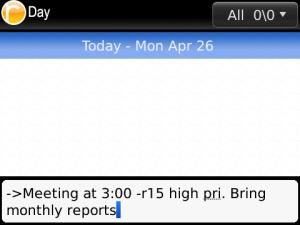
Tag: Tasks Call Role
Overview :
free Role Call Tasks v1.1.0.2 - blackberry apps download
Description:
Role Call® Tasks is as close to a pen and paper list as you can get. Join tens of thousands of professionals using Role Call® every day with unrivaled data entry. A task with due time, notes, category, priority, and reminders is created by typing a single line of text. Type task after task while without ever leaving the screen. When you want to view your task data, you can filter by both Due Date and Category at the same time.
Role Call® Tasks uses the built in BlackBerry® task app providing features such as syncing with Outlook®, task integration within the BlackBerry® Calendar, recurring tasks, and reminders. *Apple programs may not synch category data.
Features:
Tasks without due dates appear in "Some Day".
Punt a task forward by a few days.
Search task names and notes for specific text.
Automatic reminder creation. Typing "Task name -r 15" creates a reminder 15 minutes before due.
Filter by both category and date at once, i.e. Personal tasks for Wednesday.
Email task lists. View in Excel or import with free Role Call® Reminders.
Automatically move overdue tasks to Today.
Automatic creation of due time and notes from task text. Typing "Meeting at 1:30 PM.notes" creates a task named Meeting due at 1:30 PM with a note.
Ability to choose how many days are shown on screen and choice of font.
Settings are saved so that each time you restart Role Call® Tasks, it looks the way you left it.
Download our Help manual at http://www.bskyanalytics.com/Manual.pdf
*IMPORTANT*
Must have Blackberry® Tasks installed in order to run Role Call® Tasks.
Role Call performance will vary depending on phone and OS. We do not recommend Role Call for more than a few hundred tasks.
Role Call® Tasks and Tasks Lite cannot be installed at the same time.
Clicking on recurring tasks always brings up the Edit Task screen to compute the next scheduled recurrence.
Enjoy!
Model:
Blackberry 81XX Series (240*260) Pearl Devices Models: 8100, 8110, 8120, 8130/Blackberry 82XX Series (240*320) Pearl Flip Devices Models: 8200, 8220, 8230/Blackberry 8350i (320*240) Related Devices Model: 8500, 8520, 8530, 9300(Kepler), 9330/Blackberry 83XX Series (320*240) Curve Devices Models: 8300, 8310, 8320, 8330 / Blackberry 87XX Series (320*240) Devices Models: 8700c, 8700r, 8700f, 8700g, 8703e, 8707, 8707g, 8707v .etc /Blackberry 88XX Series (320*240) Devices Models: 8800, 8820, 8830 .etc /Blackberry 89XX Curve Series (480*360): 8900(Javelin), 8910(Atlas), 8930, 8950, 8980/Blackberry 90XX Bold (Onyx) Series (480*320) Devices Models: 9000, 9020(Onyx)/Blackberry 96XX Tour (Niagara) Series (480*360):9600, 9630, 9650(Tour2), 9700(Bold2), 9780 /Blackberry 95XX Storm Series (360*480):9500, 9510, 9520, 9530, 9550(Storm2), 9570(Storm3), 9800(Torch)/Blackberry Pearl 3G Series (360*400) Devices Models: 9100, 9105, 9670(Style)
|
