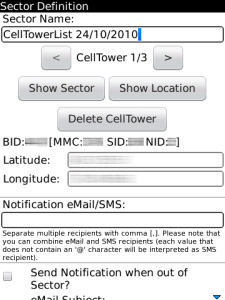
Tag: 99xx 97xx 98xx LittleBrothe
Overview :
LittleBrother βeta v0.9.9.1 for OS 5.0-7.0 apps
size: 238 KB
model: Pearl 9100 3G, Pearl 9105 3G, Curve 8520, Curve 8530, Curve 8900, Curve 8910, Curve 8980, Bold 9000, Curve 9300 3G, Curve 9330 3G, Tour 9630, Bold 9650, Style 9670, Bold 9700, Bold 9780, Bold 9788, Curve 9220, Curve 9350, Curve 9360, Curve 9370, Storm 9500/9530, Storm2 9550/9520, Torch 9850/9860, Torch 9800, Curve 9380, Bold 9790, Torch 2 9810, Bold 9900/9930, 9981
Description:
CellTower based - supporting CDMA and GSM Network (IDEN Experimental)
Automatically inform friends and family members when you are around - so they can be prepared when you arrive (can save you some embarrassing moments). Keep informed right in the moment when your loved once are leaving a previous defined sector (radius around a location). Doing all this without almost none additional power consumption and data transfer.
There are various applications available that track your location all the time (and send this information to a central server) or they can on demand request the location of your device - both solutions have their disadvantages (concerning power and data usage) when it comes to the fact that you would like to send/receive notifications only if your device is leaving a previously defined area/sector.
LittleBrother Core Features:
o Automatically send eMail and/or SMS notification when the device is leaving a certain area. This can be used to:
1) Keep notified if your children are leaving the area (in which they normally allowed to stay) - e.g. when they take by accident the wrong bus on their way to school.
2) Theft detection - if your device will be moved into an area where you normally never would going too (could be ideally combined with other applications like SmrtGuard to wipe your device remotely)
o Automatically send eMail and/or SMS notification when the device is returning into a certain area. Useful to:
1) Let your loved once know, that you are coming home soon (e.g. returning from work)
2) To be relaxed again when you previously received an LittleBrother "Out of Sector" Notification.
o WiFi Control:
- Define Sectors in which WiFi should be automatically enabled
- This implies that as soon as you are out of any Sector that have WiFi enabled that then LittleBrother will automatically turn of the WiFi of your BlackBerry in order to save power
- When you want to use WiFi out of any of your current defined sectors you can either turn LittleBrothers WiFi Control OFF or create a new Sector for your current location
o See an overview map of the last 25/50/100 CellTowers you have been connected too - IMHO very informative just to realize how much information about ourselves we are leaving every single day.
o Export the local CellTower Database (locations) to a KML-File and send it via eMail.
|
