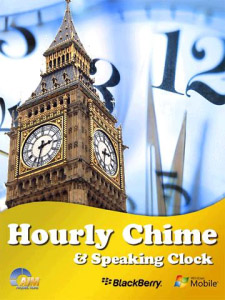
Tag: Hourly Chime Speaking Clo
Overview :
Hourly Chime and Speaking Clock v1.3.0
Required Device Software
Smartphone: 4.2.0 or higher
Description:
Keep track of time with this nifty little utility on your phone. With this little utility, your phone will chime on each full hour, like most digital watches. But there is much more...
The chime sound is fully customisable. There are 18 chimes installed with the program ranging from very modest time pulse signals and subtle zen-style sounds to sonars, bells, church bells, Big Ben, etc.... Ofcourse you can also set any of your personal favourite MP3 as chime sound. Or, you can even let your phone TELL you the time in "Speaking Clock" mode.
You can select the chime to be played once every hour, or use the "churchbell" mode to play the chime X times the actual hour.
Since you probably don't want to be woken up each hour at night, you can choose to play the chime only during the hours you want it, i.e. only from 9 a.m. till 5 p.m.
Hourly Chime runs fully in the background, has very small file size and consumes very little battery power.
FEATURES:
- fully customizable chime application
- use any of the built-in chime sounds or use your own MP3 sounds or music
- built in speaking clock as alternative to chime sound
- select chime frequency: hourly or quarterly
- select chime mode: play once, churchbell mode
- volume setting of chime sound
- automatically disable chime sounds during nighttime or any other time you don't want them
- runs fully in the background and does not drain your battery
NEW VERSION 1.3 with improved battery consumption & features!
|
