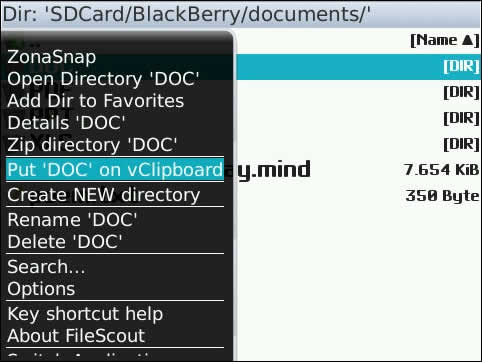
Tag: 9105 apps FileScout
Overview :
I would like to use the opportunity to present an application that I have written for the all BlackBerry? devices with OS 4.3 or higher (sorry no support for 4.2.1 devices) [successfully tested (by other users and myself) with 8110, 8130, 8220, 8310, 8330, 8700, 8800, 8820, 8830, 8900, 9000, 9500, 9520, 9530, 9550, 9630 & 9700].
Every Windows-Explorer? or MacOS-Finder? user will love FileScout on his BlackBerry? device!
FileScout Core Features:
* FileScout is a file system browser for your BlackBerry? (including hidden files)
* Create directories, copy, move, rename, or delete files
* Zip and Unzip files or complete directory structures with your BlackBerry? (no support for password protected zips)
* Copy and delete complete directory structures
* Open all media files (supported by your BlackBerry?)
* Register additional file types with other (3rd party) applications (if supported)
* Open files (like ini, xml, etc.) as plain text so you can edit, mark, copy, and paste text fragments of files that normally can't be opened with your BlackBerry?. This can become very valuable when you receive email attachments that are not normally supported by your BlackBerry?
* Delete pre-installed wallpapers, videos, and ringtones in order to free memory on your device (not supported on OS5.x)***
Please note: once these features are deleted, the only way to get them back is to hard reset your device!
* Display thumbnails for supported image files (if enabled in the options)
* Search for files and directories on your BlackBerry? device
* QuickFilter the current directory [no supported with Suretype or Multitouch Keyboard]
* Send any file as an email attachment to your BlackBerry? contacts
* Send/receive any file(s) via Bluetooth to/from an another device that support OBEX
* Define list of favorite directories (as shortcuts)
* Show details for files & directories [modification date, is hidden, etc...]
* Image Viewer - browse though the images of a directory (incl. 'Next' & 'Previous' functionality)
* Text Editor
* Resize (& rotate) images in order to save time and money when sending photos to your friends via your BlackBerry?
* Create audio playlists (across multiple folders)
* eMail & SMS Archive Function
* Drive Usage Information (see which directory will use how many disk space)
* More to come? - is there really something you miss for a file manager application? If so, please let me know!
Do as follow step by step
1. Install version 1.8.6.0. At first run choose "Trial"
2. In FileScout Options => General Settings, clear the checkbox "Check automatically ...". You can also choose BIS or BES in preferred network (one that you do NOT have).
3. Register it with key 010900000830
4. Enjoy.
Important : DO NOT let it check for update. Otherwise it will say that your key is used in too many devices
Model:
Blackberry 81XX Series (240*260) Pearl Devices Models: 8100, 8110, 8120, 8130/Blackberry 82XX Series (240x320) Pearl Flip Devices Models: 8200, 8220, 8230/Blackberry 8350i (320*240) Related Devices Model: 8500, 8520, 8530, 9300(Kepler)/Blackberry 83XX Series (320*240) Curve Devices Models: 8300, 8310, 8320, 8330 / Blackberry 87XX Series (320*240) Devices Models: 8700c, 8700r, 8700f, 8700g, 8703e, 8707, 8707g, 8707v .etc /Blackberry 88XX Series (320*240) Devices Models: 8800, 8820, 8830 .etc /Blackberry 89XX Curve Series (480*360): 8900(Javelin), 8910(Atlas), 8950/Blackberry 90XX Bold (Onyx) Series (480*320) Devices Models: 9000, 9020(Onyx)/Blackberry 96XX Tour (Niagara) Series (480*360):9600, 9630, 9650(Tour2), 9670, 9700(Bold2), 9780 /Blackberry 95XX Storm Series (360*480):9500, 9510, 9520, 9530, 9550(Storm2), 9800/Blackberry Pearl 3G Series (360*400) Devices Models: 9100, 9105
|
