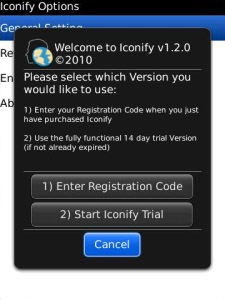
Tag: 99xx 97xx 98xx 96xx Iconify
Overview :
Iconify v1.6.4.3 for bb OS 4.3,4.5,4.6,4.7,5.0,6.0,7.0 apps free download
size: 493 KB
model: Pearl 8100, Pearl 8110, Pearl 8120, Pearl 8130, Pearl Flip 8220, Pearl Flip 8230, Pearl 9100 3G, Pearl 9105 3G, Curve 8300, Curve 8310, Curve 8320, Curve 8330, Curve 8350i, Curve 8520, Curve 8530, 8700, 8707, 8800, 8820, 8830, Curve 8900, Curve 8910, Curve 8980, Bold 9000, Curve 9300 3G, Curve 9330 3G, Tour 9630, Bold 9650, Style 9670, Bold 9700, Bold 9780, Bold 9788, Curve 9220, Curve 9350, Curve 9360, Curve 9370, Storm 9500/9530, Storm2 9550/9520, Torch 9850/9860, Torch 9800, Curve 9380, Bold 9790, Torch 2 9810, Bold 9900/9930, 9981
Description:
The basic principle of Iconify is to allow you to create quick access links to all of your installed applications, your favorite contacts and websites, making you and your BlackBerry® more efficient then ever.
100% Offline (no additional online downloads)
Create an IconifyAppLink to any of your installed BlackBerry® Applications
o Specify a custom Icon
o Specify a custom Name
o Specify a custom Hotkey to instantly launch the app from the HomeScreen
o Specify if a global BlackBerryMenu entry should be created to make the app launch able from anywhere
Create an IconifyDialLink to any Contact of your BlackBerry® AddressBook
o Specify a custom image or use the contact picture
o Select a single number, specify a custom number or pick "select each time"
o Select if you would like to confirm the number dialing
o Specify a custom Hotkey to instantly make a call from the HomeScreen
o Specify if a global BlackBerryMenu entry should be created to access the link from anywhere with just one click
Create an IconifyMailLink to any Contact of your BlackBerry® AddressBook
o Same as for Dial Links you can select between multiple eMail Addresses, SMS-Number, PIN, or specify a custom eMail address for an IconifyMailLink.
Create an IconifyWebLink to a Webpage you have currently open in your BlackBerry® Browser directly on your HomeScreen.
o Adjust the URL if needed
o Specify an custom name or use the default generated
Create an Iconify FileLink to file or folder on your device file system.
o Adjust the file path if needed
o Specify an custom name or use the default generated (depending on your settings the default name will be either the file name only or the complete file path).
o If you use FileScout (or the 100% free FileScoutLite) to create the Iconify FileLink, Iconify will use the FileScout file type image as custom HomeScreen Icon. Or course you can also select any other image from your device as custom icon.
o Please note that the creation of Iconify FolderLinks requires FileScout (or FileScoutLite) to be installed on your device.
o Specify a custom Hotkey to instantly open the file/folder from the HomeScreen
o Specify if a global BlackBerryMenu entry should be created to access the link from anywhere with just one click
BBM Connected (requires BBM6)
o Send any of your IconifyDial-, IconifyMail- or IconifyWeb-Links to any of your BBM Contacts
Support for Backup & Restore (keep your IconifyLinks when changing the Device or update your OS)
Send (and Import) IconifyLink via eMail to your friends
Before you purchase Iconify make sure to try the free 14 day (10 Links) Trial Version - You can also download the trial and make use of the fully functional unlimited free IconifyLite Version (3 Links).
Finally: It could happen that you loose the Iconify names, pictures or both occasional. In this case, go to the 'Iconify Options' and choose 'Refresh all IconifyLinks'.
|
