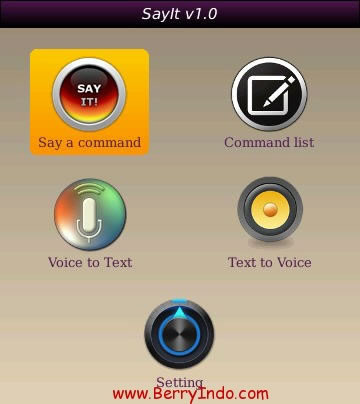
Tag: 99xx 9981 apps SayIt
Overview :
SayIt v1.1.0 for blackberry os5.0-7.0 apps
OS 5.0,6.0,7.0
size:252.74 KB
model: Pearl 9100 3G, Pearl 9105 3G, Curve 8520, Curve 8530, Curve 8900, Curve 8910, Curve 8980, Bold 9000, Curve 9300 3G, Curve 9330 3G, Tour 9630, Bold 9650, Style 9670, Bold 9700, Bold 9780, Bold 9788, Curve 9350, Curve 9360, Curve 9370, Storm 9500/9530, Storm2 9550/9520, Torch 9850/9860, Torch 9800, Curve 9380, Bold 9790, Torch 2 9810, Bold 9900/9930, 9981
Description:
Want a Personal Assistant on your BlackBerry? Just say it with Say It!
SayIt is a Voice Recognition and Assistant software, so you can:
1. Ask anything you want and SayIt will answer you. For example: "How old is the earth?", "Who is Justin Bieber?", "1 plus 1 equals?", "Tell me about your self?",
"What's the weather like?",....and a lot more!
2. You can compose new Email , new Message, open BlackBerry Map, task, calendar,.... using your voice
2. You can Compose SMS, Email, BBM or any text typing use your own voice!
3. You can convert Text to Speech and download the converted text as *.mp3 format
4. You can convert Speech to Text and copy the text to send via BBM, SMS, MMS, Email,....
System requirements:
1. Blackberry OS 5, 6, 7 and higher
2. Internet connecttion: BIS, BES, 3G, H+, EDGE, GPRS, Wifi.
3. Alow all permissions
How to use:
1. Voice Recognition: Press "SayIt" button then say a command you want.
2. Compose SMS, Email, BBM, text typing using your voice instead of typing: In any text input fields (for example: BBM chat box, new message, new SMS, new task,...) Press BlackBerry's Menu key, then choose "SayIt",
after that, a dialog box will show the text what you've said, press OK on the Dialog then you're done!
3. Text to Speech: Type or copy any text you want then Choose Voice - press SayIt button - Done!
4. Speech to Text: Choose record time - Press Record button - Done
Disclaimer:
Please use the Official OS
Fully restart after install SayIt
If you catch the error: "java.lang.IllegalStateException", restart your phone, then it will be OK!
Feel free to post any feedback to us at: nguyenongvp@gmail.com
Hope that you enjoy SayIt for Blackberry!
|
