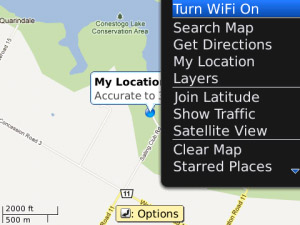
Tag: bold tour 8980 apps Menu WiFi 9850 apps
Overview :
Free Menu WiFi v1.0.0 (Trial) for blackberry apps
OS 5.0,6.0,7.0
Model: Pearl 9100 3G, Pearl 9105 3G, Curve 8520, Curve 8530, Curve 8900, Curve 8910, Curve 8980, Bold 9000, Curve 9300 3G, Curve 9330 3G, Tour 9630, Bold 9650, Style 9670, Bold 9700, Bold 9780, Bold 9788, Curve 9350, Curve 9360, Curve 9370, Storm 9500/9530, Storm2 9550/9520, Torch 9850/9860, Torch 9800, Torch 2 9810, Bold 9900/9930
Description:
Save battery and time using a quick WiFi menu item - only one touch and your WiFi is turned on/off. No more cases of battery drain because of leaving your WiFi turned on all day long. No need to exit your application and go to the home screen anymore - just open your menu. Menu WiFi works in all native applications (Email, Browser, BBM, etc.) as well as in all third-party ones (Facebook, Twitter, Google Maps, You Tube, etc.).
NOTE: This is a fully functional FREE TRIAL version of the product which is VALID FOR 7 DAYS after its initial installation. If after this period you wish to buy the official version you may find it here
http://appworld.blackberry.com/webstore/content/59967
Features:
- Turn WiFi on/off with a single click from the menu of all applications
- Convenient status connection information
- Automatically detects saved networks
- Quick installation - no device reboot required
- You can easily turn it off/on at any time
NOTE: Menu WiFi will work correctly only if you have properly configured your WiFi networks.
If you like Menu WiFi, please post a review / rating about it. We do appreciate your support!
For issues, comments or suggestions, please contact us at support@bulbera.com. Your feedback means a lot to us!
|
