
Tag: PDF 9360 apps Creator Ulti
Overview :
Free PDF Creator Ultimate v2.1.0 for blackberry os6.0-7.0 apps
os:6.0-7.0
Model: Pearl 9100 3G, Pearl 9105 3G, Curve 9300 3G, Curve 9330 3G, Bold 9650, Style 9670, Bold 9700, Bold 9780, Bold 9788, Curve 9350, Curve 9360, Curve 9370, Torch 9850/9860, Torch 9800, Torch 2 9810, Bold 9900/9930
Description:
Take pictures with your camera, edit the images, convert all of them into a PDF and send the PDF by email. It’s that simple with PDF Creator Ultimate Free! You don’t need to scan your documents using an office scanner, just use your BlackBerry® and create professional looking PDF’s.
**IMPORTANT FOR PLAYBOOK USERS**
The first PlayBook version has been released, however, not all functionality below is included, it is a really basic version. Please send us feedback about the PlayBook version by email.
Will it cost me money?
No, you can download the application for free and you will have unlimited access, including all updates!
The application does not work properly?
Go to the options page of your device and set all permissions for this application to allow.
Can I use it to read a pdf?
No, the application can only create a pdf, not read one.
How do I start it?
You can use the icon that can be found on the homescreen.
Please leave a nice review; we have worked very hard to be able to release a free version so feedback is welcome!
So how does it work?
1. Capture images with the camera from your phone or load existing images from the memory and/or sdcard
2. Use the edit option to edit an image (see the feature list below to find out what you can do) and/or the move option to change the order
3. Send the PDF by email (it will be attached to an email message which can be send using your default account)
Features:
- Documents can be saved so they can be edited later
- Add pictures using the BlackBerry® build in camera application
- Add pictures from the memory and/or sdcard
- Move pages to change the order
- Delete a specific page
- Rotate and/or mirror an image
- Preview an image (including zoom functionality)
- Email the PDF using the build in BlackBerry® email manager
- Save the PDF to the device memory and/or sdcard
- Open the PDF with the default PDF viewer (if installed on your BlackBerry®)
Features you get when you buy the full version:
- Add all the pictures from a folder on your BlackBerry®
- Replace an image with a new one
- Change the default document size (Letter, Legal, Tabloid, A4, etc)
- Change the size of a specific page (Letter, Legal, Tabloid, A4, etc)
- Change the default document padding (Top, Bottom, Left, Right)
- Change the padding of a specific page (Top, Bottom, Left, Right)
- Change the document information (Author, Title, Creator, Keywords, Subject, Producer)
- Cropping of images (draw a rectangular to which the image will be cropped)
- Resize an image (keep resizing ratio or not)
- Apply color filters to an image: Brightness, Contrast, Gamma, Grayscale, Black & White, Sepia, Invert, Retro, Alien, Infrared, Filter red, Filter green, Filter blue, Swap colors, Solarize, Threshold
- Manual color filter for an image (change ARGB values)
- Apply an effect to an image: Bulge, Twirl, Water, Wave, Jitter, Time Warp, Pixelate (grid or not), Smoothen, Reflection, Tint, Sharpen, Emboss, Frei-Chen edge, Prewitt edge, Edge detect, Emboss color, Fisheye, Mean removal, Gaussian blur
- Partly color on part of the image (change paint color, size and transparency)
- Paint on the image (change paint color, size and transparency)
- Apply an effect to part of the image: Bulge, Twirl, Wave, Jitter, Pixelate
- Cloning tool for an image: clone brush tool
- Add text to the image (change font color, size and style)
- Post the PDF to your own server (with POST)
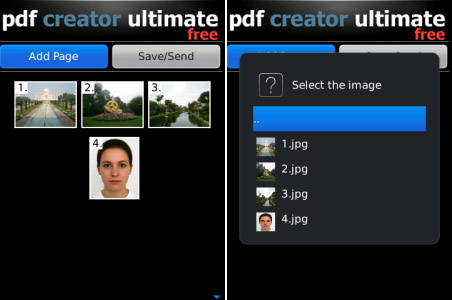
|
