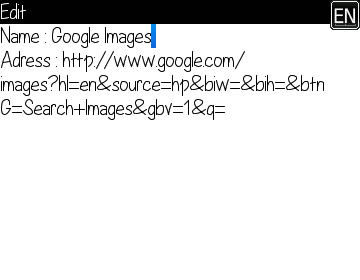
Tag: Super clipboard
Overview :
Super Clipboard for blackberry 9900 apps
Model:
Blackberry 82XX Series (240*320) Pearl Flip Devices Models: 8200, 8220, 8230/Blackberry 8350i (320*240) Related Devices Model: 8500, 8520, 8530, 9300(Kepler), 9330/Blackberry 83XX Series (320*240) Curve Devices Models: 8300, 8310, 8320, 8330 / Blackberry 87XX Series (320*240) Devices Models: 8700c, 8700r, 8700f, 8700g, 8703e, 8707, 8707g, 8707v .etc /Blackberry 88XX Series (320*240) Devices Models: 8800, 8820, 8830 .etc /Blackberry 89XX Curve Series (480*360): 8900(Javelin), 8910(Atlas), 8930, 8950, 8980/Blackberry 90XX Bold (Onyx) Series (480*320) Devices Models: 9000, 9020(Onyx)/Blackberry 96XX Tour (Niagara) Series (480*360):9600, 9630, 9650(Tour2), 9700(Bold2), 9780, Dakota, Apollo /Blackberry 95XX Storm Series (360*480):9500, 9510, 9520, 9530, 9550(Storm2), 9570(Storm3), 9800(Torch), Torch2/Blackberry Pearl 3G Series (360*400) Devices Models: 9100, 9105, 9670(Style)/Blackberry 99XX (OS 7.0) Series (640*480) Devices Models: 9900, 9930
Description:
Enhances your clipboard to support multiple entries and a history of copied items:
to copy text use your standard copy menu as normal
paste via the new paste (multiple) menu, choosing from every part of text you copied lately
keeps easy manageable history of your clipboard items
copy&paste multiple snippets in one step
view the content of your clipboard
keep your important text snippets always at hand
complete list persists reboot
works even across multiple applications
* new systemwide menu item
* history of your clipboard items
* copy&paste multiple snippets in one step
* view the content of your clipboard
* complete list persists reboot
* works across multiple applications
* keeps up to 10 simultaneous clipboard items
Remark: Does not have a program icon, it simply hooks into your menu
|
