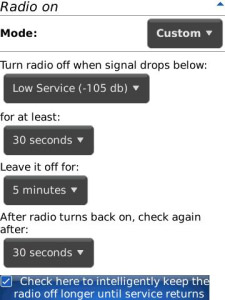
Tag: Radio Saver blackberry a
Overview :
Radio Saver for blackberry apps
Model:
Blackberry 71XX Series (240*260) Devices Models: 7100, 7110t, 7105t, 7100r, 7100v, 7100g, 7100x, 7100i, 7130e, 7130c, 7130g, 7130v/Blackberry 81XX Series (240*260) Pearl Devices Models: 8100, 8110, 8120, 8130/Blackberry 82XX Series (240x320) Pearl Flip Devices Models: 8200, 8220, 8230/Blackberry 8350i (320*240) Related Devices Model: 8500, 8520/Blackberry 83XX Series (320*240) Curve Devices Models: 8300, 8310, 8320, 8330 / Blackberry 87XX Series (320*240) Devices Models: 8700c, 8700r, 8700f, 8700g, 8703e, 8707, 8707g, 8707v .etc /Blackberry 88XX Series (320*240) Devices Models: 8800, 8820, 8830 .etc /Blackberry 89XX Curve Series (480*360): 8900(Javelin), 8910(Atlas)/Blackberry 90XX Bold (Onyx) Series (480*320) Devices Models: 9000, 9020(Onyx)/Blackberry 96XX Tour (Niagara) Series (480*360):9600, 9630, 9650(Tour2), 9700(Bold2) /Blackberry 95XX Storm Series (360*480):9500, 9510, 9520, 9530, 9550(Storm2)
Description:
Extend your battery life greatly by having Radio Saver intelligently turn your radio off when you are out of service and turning it back on when you get service back!
Greatly extend your battery life with Radio Saver! Do you live, work, or play in an area with bad service? Ever see how quickly having bad service can kill your battery? Let Radio Saver intelligently manage your radio for you saving battery in the process.
The radio takes up the most battery by far on all Blackberries, and turning it off will drastically increase battery life. Radio Saver works by monitoring your signal level, and turning off the radio when the signal gets too low. It then intelligently checks periodically if signal has returned and leaves the radio on when it does, meaning you don't miss your calls or emails.
Radio Saver is fully customizable to your needs, and includes two presents for common situations.
Unlike other similar products, Radio Saver is the only app to intelligently monitor your service and automatically handle turning your radio off and on for you - no need for preset timers which cause you to miss calls and emails even when you are in areas of full service!
|
