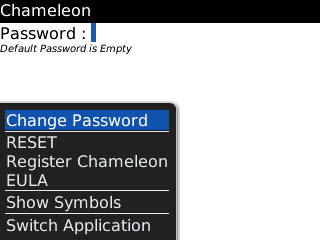
Tag: Chameleon
Overview :
Model:
Blackberry 72XX Series (240*160) Devices Models: 7200, 7210, 7230, 7250, 7270, 7280, 7290, 7510, 7520, 6510/Blackberry 71XX Series (240*260) Devices Models: 7100, 7110t, 7105t, 7100r, 7100v, 7100g, 7100x, 7100i, 7130e, 7130c, 7130g, 7130v/Blackberry 81XX Series (240*260) Pearl Devices Models: 8100, 8110, 8120, 8130/Blackberry 82XX Series (240x320) Pearl Flip Devices Models: 8200, 8220, 8230/Blackberry 8350i (320*240) Series: 8350i, 8500, 8520/ Blackberry 83XX Series (320*240) Curve Devices Models: 8300, 8310, 8320, 8330/Blackberry 87XX Series (320*240) Devices Models: 8700c, 8700r, 8700f, 8700g, 8703e, 8707, 8707g, 8707v .etc /Blackberry 88XX Series (320*240) Devices Models: 8800, 8820, 8830 .etc /Blackberry 89XX Curve Series (480*360): 8900(Javelin), 8910(Atlas)/Blackberry 90XX Bold (Onyx) Series (480*320) Devices Models: 9000, 9020(Onyx)/Blackberry 95XX Storm Series (360*480): 9500, 9510, 9520, 9530, 9550(Storm2)/Blackberry 96XX Tour (Niagara) Series (480*360): 9600, 9630 Niagara, 9650, 9700
Description:
The WORLD'S FIRST BlackBerry Private Call and SMS mobile application.
Chameleon helps mobile end users to hide and manage incoming short messages (SMS) and phone call logs. Your personal calls and SMS are password protected
PROTECT YOUR PRIVACY
Keep secret contacts private in the application address book
When a SMS receive matches a contact in the Application address book, it will be filtered and stored in the application and will not show up in your normal SMS inbox.
SMS sent using the application will not show up in your normal SMS outbox.
All incoming and outgoing calls matches the contacts in the application's address book will be filtered, it will not show up in the normal call log.
Messages and call logs are password protected.
Installation Instruction:
1. If you have installed the application from BlackBerry App World, uninstall it first. This version is incompatible with the App World version.
2. CLICK HERE from your blackberry to download and install Chameleon.
3. The application will check for permission, save the permission
4. Go to options, the status, note down your BlackBerry PIN
5. Enter your email and BlackBerry PIN, and click Buy Now. A registration key will be sent to your via email.
6. On your blackberry, click on the Chameleon Application icon, press the menu button, select Register and enter the registration key receive from email to activate full version
Quick Start Guide
1. Change the default password to a convenient password
2. Login to the application
3. Go to address book
4. Add a contact to the address book
5. Try calling and SMS the contact
6. Try receiving call and sms from the contact
Unregistered version will only protect first 100 sms and calls.
*Note: This application may not work with other SMS applications, this includes SMSFilter and other 3rd party application. Please try the unregistered version first.
|
