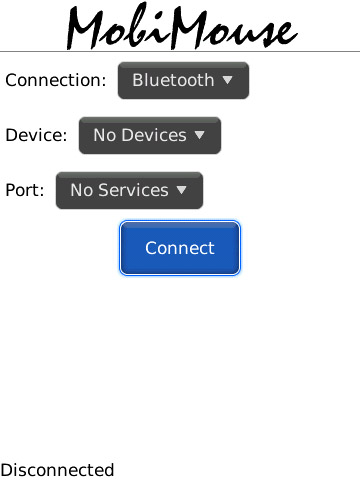
Tag: MobiMouse
Overview :
free MobiMouse v1.5 for blackberry games download
Description:
Turn your BlackBerry into a Wired or Wireless Mouse and Keyboard with MobiMouse!
MobiMouse supports USB, Bluetooth, WiFi and Mobile connections.
Mobimouse allows you to control the Windows cursor with your BlackBerry trackball or the touchpad on your BlackBerry Storm.
NEW! Version 1.5 has "Motion Control" which lets you control the cursor by tilting your BlackBerry Storm!
Press the trackball for left click and the escape key for right click.
You can even adjust the Windows volume control using the volume keys on your BlackBerry or press the mute key on your BlackBerry to mute the sound.
Mobimouse supports full use of the BlackBerry keyboard. You can type on your Blackberry it will show up in whatever Windows application your are currently using.
MobiMouse allows you to assign Windows Applications & Shortcuts to BlackBerry convenience keys. For example, you can launch Windows Media Player, iTunes, PowerPoint, or even a DVR application right from your BlackBerry! You can also assign shortcuts to close an application, open the default Browser, Task Manger, and many more!
Use the "Arrow Mode" in the menu to simulate pressing the arrow keys on the Keyboard. This is great for controlling a program guide on your Media PC or navigating a spreadsheet or menu that typically use the arrow keys.
Version 1.3 of MobiMouse has password support for IP Networks and supports connections via most mobile networks.
MobiMouse is great for a Windows Media PC or for giving presentations with PowerPoint.
Don't carry a mouse around with your notebook - use MobiMouse!
Features:
* NEW! Motion Control using Accelerometer (Storm only)
* Tap touchscreen to show/hide keyboard (storm only)
* Access Scroll & Drag Mode from the Menu
* Click & Hold Trackball or Touchscreen for Drag Mode
* Assign Apps & Shortcuts to the BlackBerry Escape Key
* Simulate Scroll Wheel with Alt+Trackball (Trackball devices only)
* Full Screen Portrait & Landscape mode on Storm
* Connect using the mobile network
* Use Arrow Mode to simulate pressing Arrow Keys
* Adjust the Backlight Brightness and Timeout
* Options to Hibernate, Suspend or Logoff the PC
* Assign Windows Apps & Shortcuts to Convenience Keys
* Remotely Control a Windows PC
* Wired or Wireless Control
* Move the cursor with the trackball or touch screen
* Control Windows Master Volume
* Escape key to right click
* Works with USB, Bluetooth, WiFi & Mobile
* Support most Windows Bluetooth Stacks
* Works with Windows 32 & 64 bit systems
* No need to carry extra mouse with laptop
* Use MobiMouse with your Media PC
* Use MobiMouse for PowerPoint Presentations
* Use MobiMouse to type on the keyboard
Minimum Requirements:
* BlackBerry OS 4.5 or Greater (4.5.0.80 for WiFi)
* Windows 7, Vista, XP or 2K w/ .NET Framework 2.0+
* BlackBerry desktop software or USB drivers for USB
* Built in bluetooth or bluetooth Adapter for Bluetooth
* WiFi enabled PC & BlackBerry on a WLAN for WiFi
* Data plan & port forwarding for mobile connections
*
* How To Turn Off Word Completion (Storm w/ 5.0)
* ---------------------------------------------------------
* Home Screen > Options > Language and Text Input
* Change Input Style to "Auto Correction"
*
* You must enter your BlackBerry PIN on the order form when purchasing this product. The PIN is an 8 digit code used to identify your BlackBerry; it may contain letters as well as numbers. If you do not enter your PIN correctly on the order form, your registration code will not work.
Display Dimensions
160x160, 240x160, 240x240, 240x260, 240x320, 320x240, 480x320, 480x360
Operating System
4.5, 4.6, 4.7 Non-Touch, 4.7 Touch Screen, 5.0 Non-Touch, 5.0 Touch Screen
Model:
Blackberry 82XX Series (240x320) Pearl Flip Devices Models: 8200, 8220, 8230/Blackberry 8350i (320*240) Related Devices Model: 8500, 8520, 8530, 9300(Kepler)/Blackberry 83XX Series (320*240) Curve Devices Models: 8300, 8310, 8320, 8330 / Blackberry 87XX Series (320*240) Devices Models: 8700c, 8700r, 8700f, 8700g, 8703e, 8707, 8707g, 8707v .etc /Blackberry 88XX Series (320*240) Devices Models: 8800, 8820, 8830 .etc /Blackberry 89XX Curve Series (480*360): 8900(Javelin), 8910(Atlas), 8950/Blackberry 90XX Bold (Onyx) Series (480*320) Devices Models: 9000, 9020(Onyx)/Blackberry 96XX Tour (Niagara) Series (480*360):9600, 9630, 9650(Tour2), 9700(Bold2) /Blackberry 95XX Storm Series (360*480):9500, 9510, 9520, 9530, 9550(Storm2)/Blackberry Pearl 3G Series (360*400) Devices Models: 9100, 9105
|
