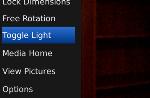
Tag: Camera Light Toggle
Overview :
Camera Light Toggle apps for blackberry tour
Description:
When using the cameras, depending on your phone model, you may have to change the default option every time you want to change the lighting mode or just see what is best for the conditions.
Camera Light Toggle adds an option "Toggle Light" to the main menu of the still and video camera applications. Selecting this option easily toggles the flash mode between On, Auto, and Off in the still camera, and the video light between On and Off in the video camera, without changing the default setting.
Now you can leave the flash or video light off by default and quickly turn it on when you want it.
This app adds two icons, "Camera LT" and "Video Camera LT", which start each of the cameras with the "Toggle Light" option added. It's recommended to hide the original camera icons and use the LT icons instead.
** Accessory only for users of LSphone flashlights, i.e. Video Flashlight.
Features:
Still camera icon that starts the still camera with added "Toggle Light" menu item
Video camera icon that starts the video camera with added "Toggle Light" menu item
Minimum Requirements:
•Device software 4.7 or newer
Display Dimensions
240x240, 240x260, 240x320, 320x240, 360x400, 360x480, 480x320, 480x360
Operating System
4.7 Non-Touch, 4.7 Touch Screen, 5.0 Non-Touch, 5.0 Touch Screen, 6.0 Non-Touch, 6.0 Touch Screen
Model:
Blackberry 82XX Series (240x320) Pearl Flip Devices Models: 8200, 8220, 8230/Blackberry 8350i (320*240) Series: 8350i, 8500, 8520, 9300/ Blackberry 83XX Series (320*240) Curve Devices Models: 8300, 8310, 8320, 8330/Blackberry 87XX Series (320*240) Devices Models: 8700c, 8700r, 8700f, 8700g, 8703e, 8707, 8707g, 8707v .etc /Blackberry 88XX Series (320*240) Devices Models: 8800, 8820, 8830 .etc /Blackberry 89XX Curve Series (480*360): 8900(Javelin), 8910(Atlas), 8950/Blackberry 90XX Bold (Onyx) Series (480*320) Devices Models: 9000, 9020(Onyx)/Blackberry 95XX Storm Series (360*480): 9500, 9510, 9520, 9530, 9550(Storm2), 9800/Blackberry 96XX Tour (Niagara) Series (480*360): 9600, 9630 Niagara, 9650, 9670, 9700, 9780/Blackberry Pearl 3G Series (360*400) Devices Models: 9100, 9105
|
