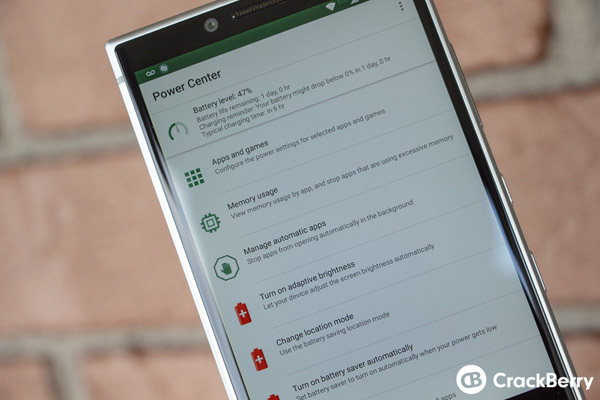
BLackBerry Power center is an excellent app pre-loaded on every BlackBerry Android smartphone (Android 7.1 and up) that allows you to manage the power settings on your device. Recent updates to Power Center, however, have some pretty aggressive notifications enabled by default. If you're getting Battery, Memory, and App usage notifications from Power Center more frequently than you'd like, here's how you can tame them a bit:
- Locate and tap on Power Center
- Tap the three dots in the top right
-
Go to Settings
From here, you'll see sliders for some of the settings and others that simply have toggles that that can be adjusted.
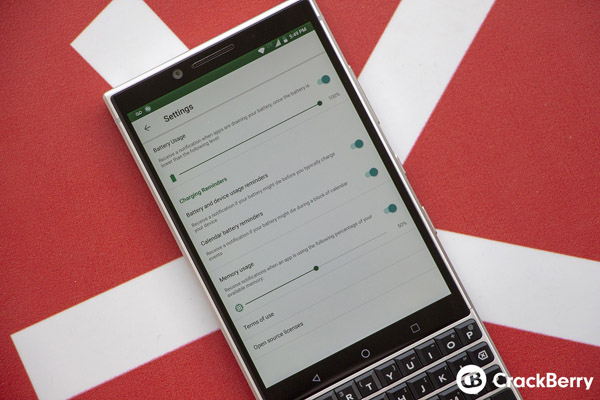
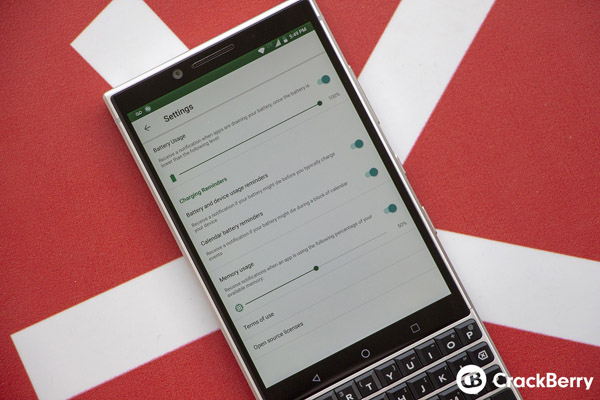
You may see Battery Usage is already set to 100%, which indicates Power Center will warn you when your battery reaches anything less than 100% and an app is draining your battery excessively. You can leave this as-is, or adjust it as you see fit, but the default of 100% is pretty aggressive, and it will potentially alert you quite a bit.
The next adjustable item on the list is Battery and device usage reminders. This is a simple reminder that lets you know your battery might die before you typically would charge your device. This particular setting is a simple toggle, so you can toggle it on and off as you see fit. If you don't need those reminders, you can fully disable it.
Much like Battery and device usage reminders, Calendar battery reminders are a toggle as well, and if you don't need reminders that your battery might die in the middle of some scheduled calendar events, you can disable them as well by simply setting the toggle to off.
The final setting that you can adjust, and perhaps the one that is most aggressive, is the Memory usage notification. This one will send you a notification if an app is using a set percentage of your available memory. If this is set too low or you use heavier intensive apps, this setting will potentially annoy you with notifications. If you're looking to reduce the number of notifications here, set it higher or disable it completely and you won't have to worry about it. Android is smart enough to handle memory management on its own; you don't REALLY need to be notified of what it is doing unless you want to be.
For some folks, the default settings are going to be perfectly fine and after a bit of usage, BlackBerry Power Center will learn how you use your device and notify you less, but if you don't want to go through that learning phase or just don't want some notifications enabled, you do have control over the app so adjust as you see fit.
