
Tag: 9900 themes Mac OS X
Overview :
Mac OS X 1.1.6 for bb 99xx,9320,9220 themes
Because the official Theme Builder Software for BlackBerry® OS 7 has not yet been released,
the icons/applications in your designated folders will NOT show.
Don't worry, this doesn't mean they have uninstalled.
It is simply a bug due to no Theme Builder and there will NOT be a way around this until it's release.
Sorry for any inconvenience.
SUGGESTION: Move all icons/applications to home screen.
Or use a hot key app like Quick Launch, MyOwnHotKeys etc.
Also, you can always use the Universal Search option on your BlackBerry® to find the desired application.
THEME DESCRIPTION:
other wallpaper : http://www.blackberryrc.com/blackberry-wallpapers/
**hot Key**
universal search - s
profile - $
manage connection - alt + 1
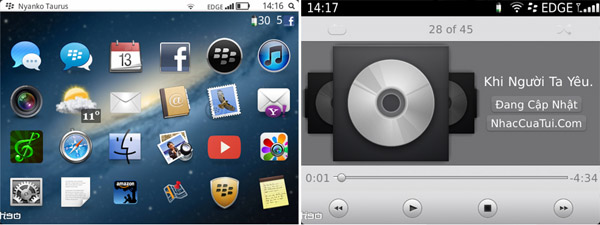
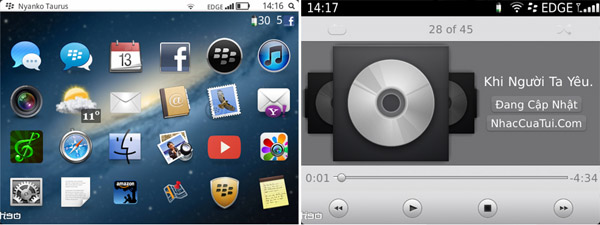
BlackBerry support model: 9900 9930 p9981 9220 9310 9320
Thanks and hope you enjoy!
|
